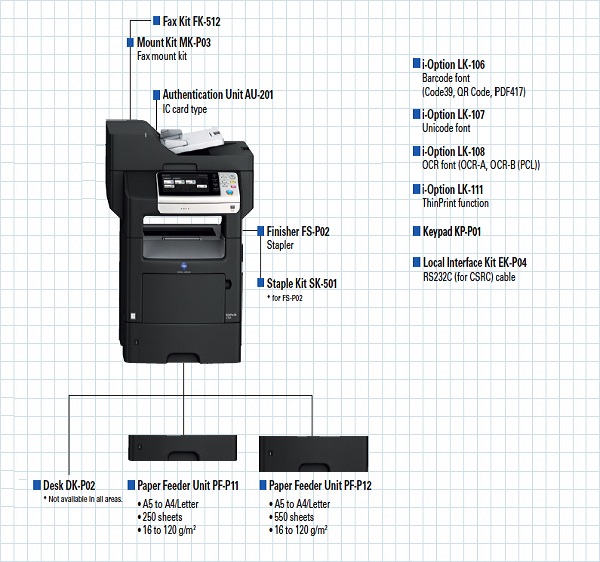The new i-Series compact color MFPs house a powerful engine, a quad-core Central Processing Unit with standard 5 GB of memory and 256 GB SSD, which allows for quick-response and high-performance operations.
Strong service for mobile and Cloud environments

Also compatible with office wireless LAN environment
Use the NC-P03 wireless LAN option to connect to office wireless environments. This allows unrestricted installation in areas that do not have LAN wiring, and where it is difficult to install LAN cables. This product can also be used as an access point to create a wireless LAN environment.
*The optional Mount Kit MK-06 is required. If it is used as an access point, it cannot be used as a client.

Compatible with bizhub Connector to use Cloud environment
These models are compatible with the bizhub Connector (option) application, for linkage with Cloud services. Use the control panel to directly access Cloud services. Upload scanned data with one operation, without ever using a PC, and print data from the Cloud, for better working efficiency.

Mopria Print Service
Devices running Android 4.4 or later OS versions can output printing without going through a printer driver.

Google Cloud Print
iOS and Android devices and PCs can print via the Internet without going through a printer driver.
* Setup using Google Cloud Print Setup is required.
* The optional memory expansion and i-Option LK-101 v3 are required.

Konica Minolta Print Service
Standard Android print functions can print directly to bizhub.


How to use QR code Use with your mobile device. Access and download easily without typing the website address.

PageScope Mobile for bizhub to mobile device connectivity
Use PageScope Mobile for Android or PageScope Mobile for iPhone/iPad free of charge from Konica Minolta for smooth wireless connectivity with mobile devices such as smartphones and tablet devices. PDFs and image data*1 stored in a mobile device can be printed wirelessly from a bizhub MFP/printer, and scanned data from the bizhub MFP can be viewed from a mobile device.
* 1 Printable formats: PDF / TIFF / JPEG / XPS
The optimal choice for small and large offices

Ideal as a main machine for small offices
The bizhub 4050 can be used as highly functional, highly productive, space saving monochrome centre machines for small offices that mainly use A4, letter and legal paper.

Superb networking for medium to large offices
For offices and medium to large workgroups that demand higher quality outputs and greater productivity, the bizhub 4050 can be used together with A3 MFPs as sub machines to streamline outputs.

Increase productivity with an integrated device management solution
With PageScope Enterprise Suite 3.0, administrators can enhance efficiency by centrally managing the bizhub 4050 and all other networked digital devices including A3 MFPs.
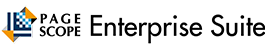

Intuitive large touch panel display
The bizhub 4050 deliver the similar user-friendly operability as the bizhub A3 MFPs thanks to the INFO-Palette design smart user interface. The 7-inch electrostatic colour touch panel display provides seamless and intuitive usability even for first-time users with smartphone-like tap & flick operation.


Browse on the control panel
The large 7-inch screen of the control panel can be used for Internet browsing.
* Optional i-Option LK-101 v3 is required.
High performance, high productivity in a compact design.

High-speed, high-quality
Get high-speed outputs of 40 ppm (A4) with the bizhub 4050 at 600 × 600 dpi. In addition, 1,200 × 1,200 dpi high-resolution is also available for higher quality outputs. PCL6 emulation – often used for business – and PostScript3 emulation are also supported to provide an enhanced range of outputs.

Colour scanner and RADF
A 30-opm colour (45-opm monochrome) high-speed colour scanner and RADF (Recirculating Automatic Document Feeder) are standard equipped for quick scanning of high volume business documents. In addition, colour faxes can easily be sent with the standard Internet Fax function in an Internet environment. The bizhub 4050 can even be used as a Super G3 fax machine with the optional Fax Kit.

Stapling and high paper capacity
Boost productivity with the stapling function and extra paper cassettes within the same compact footprint. The optional compact stapler handles up to 20 sheets of paper and can be installed on the backside of the main unit. The standard 550-sheet paper capacity can be increased with a 100-sheet manual feeding tray and three optional 550- and/or 250-sheet paper feeding units. (maximum capacity 2300 sheets).
Outstanding expandability

Tighten security with IC card authentication
The bizhub 4050’s authentication features enhance security and device management, crucial for medium to large workgroups. It even share the same IC card authentication system as the larger bizhub C754e series and C554e series A3 colour MFPs and new bizhub 4050 A4 colour MFPs for centralised security using IC cards such as employee ID cards across all networked bizhub MFPs.

Direct USB printing
There’s no need to bring large volumes of hard copy documents to branch offices. Files can be stored in a USB memory device and printed directly from the USB port on the front of the bizhub’s control panel.

Expand functions with i-Option
i-Option expands the potential of the bizhub with extensions such as Barcode fonts, Unicode fonts, OCR fonts and ThinPrint function. The required extensions can be installed easily.

Optimal device placement for lower TCO and environmental performance
Konica Minolta’s Optimised Print Services (OPS) promotes greater business efficiency through optimal device placement and reduced TCO. Optimally placing more eco-conscious devices also reduces power costs.

Cost-effective and earth-conscious in almost every way

Cost-effective A4 monochrome outputs
The bizhub 4050 deliver outstandingly low TCO by saving both initial costs and running costs.

Also compact for low environmental impact
The bizhub 4050 employ functions that help reduce toner and paper use during printing.They are also certified by numerous environmental programmes and support environmental systems from around the world, including the International Energy Star standard, Germany’s Blue Angel Mark, The Eco Declaration – Europe’s declaration system for IT products.
| Model Name | bizhub 4050 | ||
| Type | Desktop Printer / Copier / Scanner | ||
| Copy Resolution | Scan | Main: 600 dpi × Sub: 600 dpi | |
| Default mode: 600 dpi × 600 dpi High Quality mode (Half Speed): 1,200 dpi × 1,200 dpi | |||
| Gradation | 256 | ||
| Memory Capacity (Std./Max.) | 2 GB / 2 GB | ||
| HDD | 320 GB | ||
| Original Type | Sheets, Books, Objects | ||
| Max. Original Size | A4 or Legal (8-1/2″ × 14″) | ||
| Output Size | Legal, Letter, A4 to A6 Custom: 76.2 × 127 mm to 216 × 356 mm) | ||
| Image Loss | Copy | Max. 4.0 mm ±2 mm for top / bottom / right / left edges | |
| Max. 4.2 mm ±2 mm or less for top / bottom / right / left edges | |||
| Warm-Up Time1 | 77 sec. or less | ||
| First Copy Out Time2 | 8.5 sec. or less | ||
| Copy Speed (A4) | 40 ppm | ||
| Copy Magnification | Fixed Same Magnification | 1: 1.000 | |
| Scaling Up | 1: 1.154 / 1.224 / 1.294 / 1.414 / 1.545 / 1.631 / 2.000 | ||
| Scaling Down | 1: 0.866 / 0.816 / 0.785 / 0.707 / 0.647 / 0.607 / 0.500 | ||
| Preset | 3 types | ||
| Zoom | 25 to 400% (in 0.1% increments) | ||
| Lengtdwise Crosswise Individual Settings | 25 to 400% (in 0.1% increments) | ||
| Paper Capacity(75 g/m2) | Tray 1 | 550 sheets (up to Legal) | |
| Multiple Bypass Tray | 100 sheets (up to Legal) | ||
| Max. Paper Capacity (75g/m2) | 2,300 sheets | ||
| Paper Weight | Tray 1 | 60 to 120 g/m2 | |
| Multiple Bypass Tray | 60 to 163 g/m2 | ||
| Multiple Copy | 1 to 999 sheets | ||
| Auto Duplex | Type | Non-Stack | |
| Paper Size | Legal, Letter, A4 | ||
| Paper Weight | 60 to 90 g/m2 | ||
| Power Requirements | AC220 to 240 V 4.2 A (50 to 60 Hz) | ||
| Max. Power Consumption | 926 W or less | ||
| Dimensions [W] × [D] × [H] | 489 × 479 × 561 mm (19-1/4″ × 18-3/4″ × 22″) | ||
| Weight | Approx. 24 kg (52 lb) | ||
| Space Requirements3 [W] × [D] | 595 × 793 mm (23-1/2″ × 31-1/4″) | ||
1 Warm-up time may vary depending on the operating environment and usage.
The time required to start printing when both the main power andsub-power switches are turned from OFF to ON. (23°C, std. voltage)
2 A4 full size/using the first tray/scanning from the original glass surface.
3 Without options, with paper trays pulled out, and multiple bypass tray, auxiliary tray and ADF opened.
| Type | Embedded | ||
| CPU | 88PA6170 (800 MHz) | ||
| Memory | Shared witd tde copier | ||
| Print Speed | Same as Copy Speed (when using tde same original) | ||
| HDD | 320 GB (Shared witd tde copier) | ||
| Print Resolution | Default mode: 600 dpi × 600 dpi High Quality mode*1: 1,200 dpi × 1,200 dpi | ||
| PDL | PCL5e/c Emulation, PCL XL (Ver.3.0) Emulation, PostScript3 (3016) Emulation, XPS (Ver.1.0) | ||
| Protocol | TCP/IP, IPX/SPX (NDS support), SMB (NetBEUI), LPD, IPP1.1, SNMP, HTTP, WSD, AppleTalk | ||
| Support OS | Windows XP SP3 / XP SP2 64bit / Vista SP2 / Vista SP2 64bit / 7 SP1 / 8 Windows Server 2003 SP2 / Server 2003 SP2 64bit / Server 2008 SP2 / Server 2008 SP2 64bit Mac OS X 10.2.8 or later Linux 5 or later | ||
| Fonts | PCL | 80 Roman fonts | |
| PS | 137 Roman Type1 fonts | ||
| Interface | Etdernet (10BASE-T / 100BASE-TX / 1000BASE-T), USB 1.1, USB 2.0 | ||
1 Output speed will be reduced.Output speed will be reduced.
| Type | Full-Colour Scanner | ||
| Interface | Etdernet (10BASE-T/100BASE-TX/1000BASE-T) | ||
| Driver | TWAIN Driver | ||
| Protocol | TCP/IP (FTP, SMB, SMTP, WebDAV), TCP Socket WSD | ||
| Scanning Speed (A4, 300 dpi) | B&W/Colour: 45/30 opm | ||
| Scanning Size | Max. A4 or Legal (8-1/2″ × 14″) | ||
| Output Format | TIFF, JPEG, PDF, Compact PDF, XPS, PDF/A | ||
| Scanning Resolution | Push | 200 dpi / 300 dpi / 400 dpi / 600 dpi | |
| Pull | 200 dpi / 300 dpi / 400 dpi / 600 dpi | ||
| Main Functions | Scan to E-Mail, Scan to FTP, Scan to BOX (HDD), Scan to PC (SMB), Network TWAIN, Scan to WebDAV, Scan to USB, WSD Scan | ||
| Model bizhub 4050 | |||
| Type | Circulatory duplex system | ||
| Support Paper Size | Legal, Letter, A4 to A6 Custom: 105 × 148 mm to 216 × 356 mm) | ||
| Mixed Size | Support | ||
| Original Set | Centre guide | ||
| Resolution | 600 dpi support | ||
| Support Paper Weight | 52 to 120 g/m2 | ||
| Paper Capacity (75 g/m2) | Max. 50 sheets | ||
| Productivity (A4) | Simplex(Copy) | B&W: 40 opm | |
| Scan | B&W: 45 opm, Colour: 13 opm | ||
| Duplex(Copy) | B&W: 18 opm | ||
| Scan | B&W: 20 opm, Colour: 13 opm | ||
| Communication | Super G3 |
| Compatible Lines | Public Switch Telephone Network, Private Branch Exchange, Fax Communication Line |
| Line Density | G3 (8 dot/mm × 3.85 line/mm, 600 × 600 dpi) |
| Modem Speed | 2.4 to 33.6 kbps |
| Compression | MH / MR / MMR / JBIG |
| Sending Paper Size | Max. A4 or Legal (Long Lengtd Support: Max.1,000 mm (ADF)) |
| Recording Paper Size | Max. A4 or Legal (Long Lengtd Max. 1,000 mm — following tde page division —) |
| Transmission Speed | Less tdan 3 sec. (A4, V.34, 33.6 kbps, JBIG) |
| Memory | Shared witd tde copier |
| Number of Abbr. Dials | 2,000 |
| Number of Group Dials | 100 |
| Sequential Multiple Station Transmission | Max. 400 |
| Protocol | SMTP, POP |
| Connection Mode | Full-Mode |
| Sending Paper Size | Max. A4 or Legal |
| Recording Paper Size | Max. Legal |
| Resolution | 200 × 100 dpi, 200 × 200 dpi, 400 × 400 dpi, 600 × 600 dpi |
| Interface | Etdernet (10BASE-T / 100BASE-TX / 1000BASE-T) |
| Colour | Support Colour Internet Fax |
| Format | Send: TIFF-F, Receive: TIFF-F Colour/Grey Scale: TIFF (RFC3949 Profile-C) |
| Type | Stapler |
| Support Paper Size | A4, Letter, Legal |
| Mode | Corner staple |
| Staple Capacity | 2 to 20 sheets (52 to 75 g/m2) |
| Dimensions [W] × [D] × [H] | 389 × 138 × 195 mm (15-1/4″ × 5-1/2″ × 7-3/4″) |
| Weight | Approx. 5.3 kg (11.6 lb) |
| Support Paper Type (Weight) | 60 to 120 g/m2 |
| Support Paper Size | Legal, Letter, A4, B5, A5 Custom: 105 × 148 mm to 216 × 356 mm |
| Paper Capacity (75 g/m2) | 250 sheets |
| Power Requirements | Supplied from the MFP main body |
| Dimensions [W] × [D] × [H] | 389 × 382 × 77 mm (15-1/4″ × 15″ × 3″) |
| Unit Configuration | Paper tray, 1 level |
| Weight | Approx. 4.2 kg (9-1/4 lb) |
| Support Paper Type (Weight) | 60 to 120 g/m2 |
| Support Paper Size | Legal, Letter, A4, B5, A5 Custom: 105 × 148 mm to 216 × 356 mm |
| Paper Capacity (75 g/m2) | 550 sheets |
| Power Requirements | Supplied from the MFP main body |
| Dimensions [W] × [D] × [H] | 389 × 382 × 109 mm (15-1/4″ × 15″ × 4-1/4″) |
| Unit Configuration | Paper tray, 1 level |
| Weight | Approx. 4.7 kg (10-1/4 lb) |
| Applicable Card | ISO 14443 TypeA, FeliCa-based noncontact IC card |
| Interface | USB 1.1 or later |
| Power Supply | Power received from USB port |
| Dimensions [W] × [D] × [H] | 92 × 64 × 16 mm (3-3/4″ × 2-1/2″ × 3/4″) |
| Weight | Approx. 120 g (264-1/2 lb) |