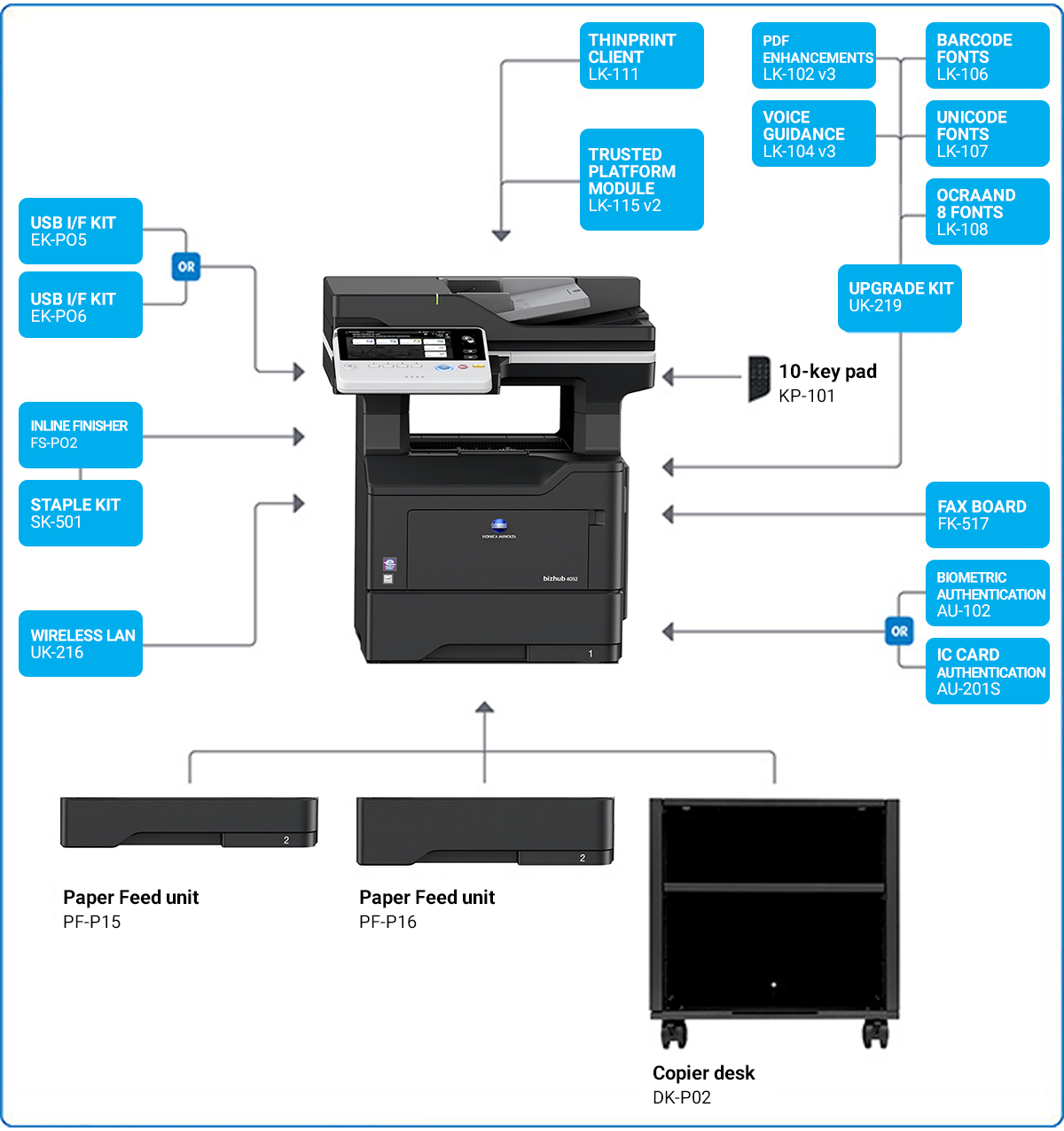The bizhub 4052 provides 42 ppm output to help you keep ahead of rising document demands. The advanced Emperon print system, dual scan document feeder, standard wireless connectivity and web browser make this a valuable stand-alone solution or versatile addition to mixed networks of large and small MFPs.
Key features
Operation panel
7" Colour touch panel
Productivity
Fast dual scanning and duplex printing
Mobile connectivity
Print from advanced wireless, mobile and cloud technology
High speed printing

Delivers high speed printing and copying at 40 PPM on A4 size paper. Designed to boost your efficiency, Pick up first page within 8.5 seconds.
Compact design & no need for extra wires
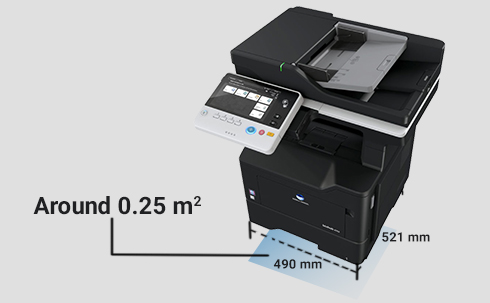
Some spaces just aren’t large enough for a full size MFP. With a footprint of only around 0.25 m2, this compact bizhub MFP is small enough to keep on your desktop or in any convenient space while still offering a wide range of great features. bizhub 4052 is also ideal as sub machines in a larger network of MFPs.Its wireless capability makes it possible to install them wherever is convenient for you, without the need to install extra LAN wiring.
Finish documents the easy way
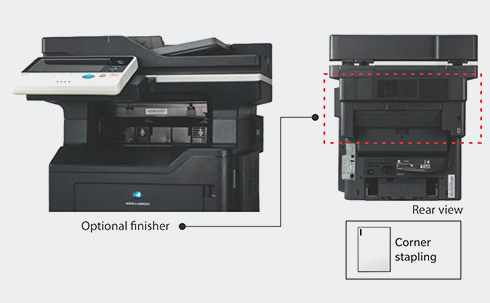
Add the optional finisher to your unit to easily prepare documents and staple up to twenty sheets at once.
Two Sides on one page
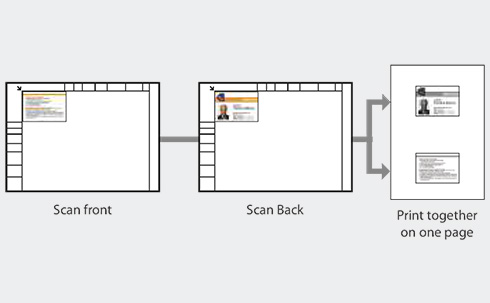
Copy the front and back of small documents onto one sheet of A4 paper. Ideal for copying licenses, business cards or other small documents without wasting paper.
Large capacity paper feed
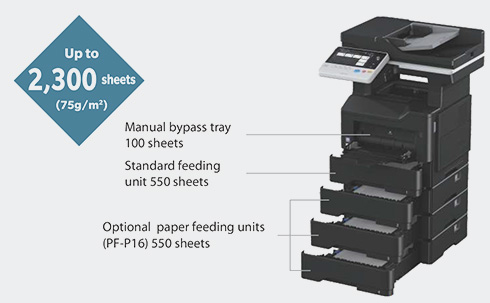
Increase the standard 550-sheet paper capacity with optional paper feed units. A 100-sheet manual bypass tray or up to three addtional 550- and/or 250-sheet paper feeding units can be installed to increase paper capacity while keeping the same compact footprint.
Complete control via the 7-inch touch pannel

Konica minolta design smart user interface, INFO-palette shines on tha large 7-inch electrostatics touch pannel. Easy to understand and even easier to use,the smartphone-like operability makes controlling your bizhub simple.
Scan in colour

Easily scan even large documents with single-side scanning at 30 ipm in colour, and 47 ipm in black and white. What’s more, thanks to the high-speed DADF (duplexing automatic document feeder) equipped as standard, the speed doesn’t change when you need to scan double sided documents. Process up to 60 ipm in colour and 94 ipm in black and white.
User authentication

Optional authentication systems allow administrators to set restrictions on copying, printing, scanning and faxing, so you can create an authentication system that suits your office needs.
Expand your potential with i-Option

i-Option expands the potential of your bizhub. Easily install extensions, such as barcode fonts, Unicode fonts, OCR fonts and ThinPrint functionality.
Paperless sharing
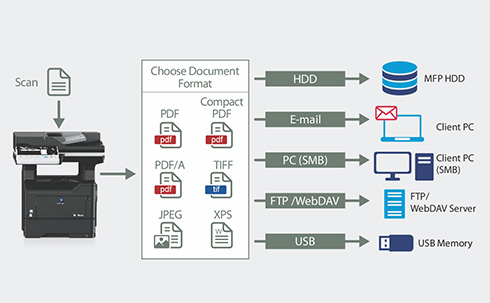
Scan documents into a range of formats including three different types of PDF, TIFF, JPEG and pptx, and then share it in the way that suits you.
Print from USB

Data stored on a USB memory device can be printed directly from the USB port on the front of the bizhub’s control panel. Print from a range of document and image formats including DOCX, PPTX, PDF, JPEG, PNG and TIFF.
Keep your documents secure

Security is crucial, no matter what size your business is. These bizhub models meet IEEE 2600.1 international protection profile standards. All security features have been independently evaluated and certified ISO 15408 EAL3 compliant, so you can print in confidence, knowing your documents are secure.
Connecting to mobile devices

Connecting to NFC-enabled android devices
The bizhub 4052 has a mobile touch area on the operation panel is with equipped Near Field Communication (NFC) technology. Pairing*1 is available from Android Devices via PageScope Mobile. Print a file by selecting it in PageScope Mobile and holding the Android device over the Mobile Touch Area. Scan*2 documents to save data. If authentication is required, the user can log in by holding an Android device over the Mobile Touch Area.
*1 Android Devices must have Android OS 4.4 or higher.
*2 A wireless LAN environment is required.

Connecting to iOS devices via bluetooth LE
Users can search for and register*3 nearby bizhub units in PageScope Mobile*4 via Bluetooth Low Energy (LE)*5 technology. If user authentication is required, log in using Bluetooth LE. Easily print*3 or scan*3 via wireless LAN by selecting a bizhub unit that is registered in PageScope Mobile.
*3 A wireless LAN environment is required.
*4 PageScope Mobile for iPhone/iPad version 5.0 or higher is required.
*5 The optional Local kit EK-P06 is required.
Get smart with mobile printing & scanning
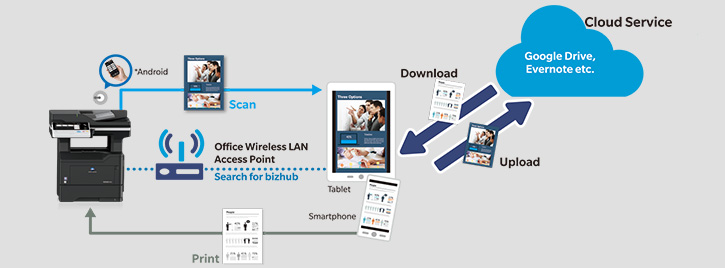

Konica Minolta Mobile Print
Print and scan directly to and from your smartphone or tablet.
This application enables printing directly to bizhub via a wireless LAN from Anroid 4.4 or later installed devices.


AirPrint
Print from any compatible Apple IOS device on your company’s wireless LAN using Airprint-Apple’s standard printing systems . It is compatible with iOS 4.2 and Mac OS 10.7 or later.


Mopria Print Service
Wireless printing technology provided by Mopria Alliance .
It allows user to print from devices installed with android 4.4 or later.

Google Cloud Print
With the compatible software installed, you can print from any location via the internet regardless OS or Devices types.
*Google cloud print setup and Google account registration are required.
A4 multifunctional with 40 ppm b/w. Standard print controller with PCL 6, PCL 5, PostScript 3, PDF 1.7, and XPS support.
Paper capacity of 550 sheets and 100-sheet manual bypass.
Media from A6 to A4, 60 – 216 gsm. 2 GB memory, 250 GB hard disk and Gigabit Ethernet standard.
| System memory | 2GB (standard), 2GB (optional), 4GB (maximum) |
| System hard disk | 250 GB (standard) |
| Interface | 10-BASE-T/100-BASE-TX/1,000-BASE-T Ethernet, USB 1.1, USB 2.0 Wi-Fi 802.11a/b/g/n/ac (optional) |
| Network protocols | TCP/IP (IPv4/IPv6), SLP, SMB, LPD, IPP, SNMP, HTTP |
| Duplex automatic document feeder | Up to 50 originals, A6-A4, Letter, Legal, Executive, custom sizes, 52-120 gsm |
| Printable paper size | 76.2 × 127 to 216 × 356 mm |
| Printable paper weight | 60-216 gsm |
| Paper input capacity | Standard: 650 sheets, Max.: 2,300 sheets |
| Tray 1 | 550 sheets, A6-A4, Letter, Legal, Executive, custom sizes, 60-120 gsm |
| Paper feed unit PF-P15 (optional) | 250 sheets, A5-A4, Letter, Legal, Executive, custom sizes, 60-120 gsm |
| Bypass tray | 100 sheets, Postcards, A6-A4, Letter, Legal, Executive, custom sizes, 60-216 gsm |
| Automatic duplexing | A4, Letter, Legal, 60-90 gsm |
| Finishing modes (optional) | Group, sort, staple |
| Power consumption | 600 W |
| System dimensions *1 | [W × D × H] 490 × 521 × 546 mm (19.3 x 20.5 x 21.5 inch) |
| System weight *2 | Approx. 24 kg (52.9 lb) |
*1 Main unit and ADF.
*2 Including consumables.
| Copying process | Semiconductor laser and electrostatic image transfer to plain paper |
| Copy/print speed A4/Letter | Up to 40/42 ppm |
| 1st copy out time | 8.5 sec or less |
| Warm-up time | 37 sec. or less |
| Copy resolution | 600 × 600 dpi |
| Gradation | 256 gradations |
| Multicopy | 1-9,999 |
| Original format | Max.: A4 or Legal |
| Magnification | 25-400% in 0.1% steps, auto-zooming |
| Print resolution | 600 × 600 dpi, 1,200 × 1,200 dpi |
| Page Description Language | PostScript 3 (3016) Emulation, PCL 6 (XL Version 3.0) Emulation, PCL 5e/c Emulation XPS Ver.1.0, PDF1.7 |
| Operating systems |
Windows 7 (32/64), Windows 8.1 (32/64), Windows 10 (32/64), Windows Server 2008 (32/64), Windows Server 2008 R2, Windows Server 2012, Windows Server 2012 R2, Windows Server 2016, Macintosh OS X 10.8 or later, Linux |
| Printer fonts | 80 PCL, 137 PostScript 3 Emulation |
| Mobile printing |
AirPrint (iOS), Mopria (Android), Google Cloud Print (optional), Wi-Fi Direct (optional), Konica Minolta Print Service (Android), Konica Minolta Mobile Print (iOS, Android, Windows 10 Mobile) |
| Scan speed*3 with DF (1-sided original) | B/W: 47 ipm (A4) Colour: 30 ipm (A4) |
| Scan speed*3 with DF (2-sided original) | B/W: 94 ipm (A4) Colour: 60 ipm (A4) |
| Resolution | Max.: 600 × 600 dpi |
| Scan modes | Scan to Email, Scan to PC (SMB), Scan to FTP, Scan to WebDAV, Scan to BOX (HDD), Scan to WSD (Web Service), Scan to DPWS (Device Profile for Web Service), Scan to Scan Server, Scan to USB memory, Network TWAIN scan, Scan to Me Scan to Home, Scan to URL |
| File formats | JPEG, TIFF, PDF, PDF/A-1a *4, PDF/A 1-b *4, compact PDF, encrypted PDF, XPS, compact XPS, OOXML (pptx), Linearized PDF *4 |
| Destinations | 2,100 (single + group), LDAP, PSDA support |
*3: When copying at 150 dp.
*4: Optional.
| Fax | Super G3 |
| Transmission | Analog fax, Internet fax, Colour Internet fax, IP address fax |
| Resolution | Max.: 600 × 600 dpi (ultra-fine) |
| Compression method | MH, MR, MMR, JBIG |
| Modem speed | Up to 33.6 Kbps |
| Destinations | 2,100 (single + group) |
| DK-P02 Copier desk | Provides storage space for print media and other materials Authentication device placement |
| FS-P02 Inline finisher | 20-sheet stapling |
| SK-501 Staple kit | For FS-P02, Replacement staples |
| KP-101 10-Key pad | 10-key |
| FK-517 Fax board | Super G3 fax, fax functionality for 1st line |
| UK-219 Upgrade kit | 2 GB memory extension for upgrades |
| LK-102 v3 PDF enhancements | PDF/A, PDF encryption, digital signature |
| LK-104 v3 Voice guidance | Provides voice guidance functions |
| LK-106 Barcode fonts | Supports native barcode printing |
| LK-107 Unicode fonts | Supports native barcode printing |
| LK-108 OCR A and B fonts | Supports native OCR A and B font printing |
| LK-111 thinPrint® Client | Print data compression for reduced network impact |
| LK-115 v2 TPM activation | 1Trusted Platform Module for protection of data encryption and decryption |
| EK-P05 USB I/F kit | USB interface kit |
| EK-P06 USB I/F kit | USB interface kit, Bluetooth LE |
| AU-201S IC card authentication | Various IC card technologies |
| AU-102 Biometric authentication | Finger vein scanner |
| UK-216 Wireless LAN | UK-216 Wireless LAN |