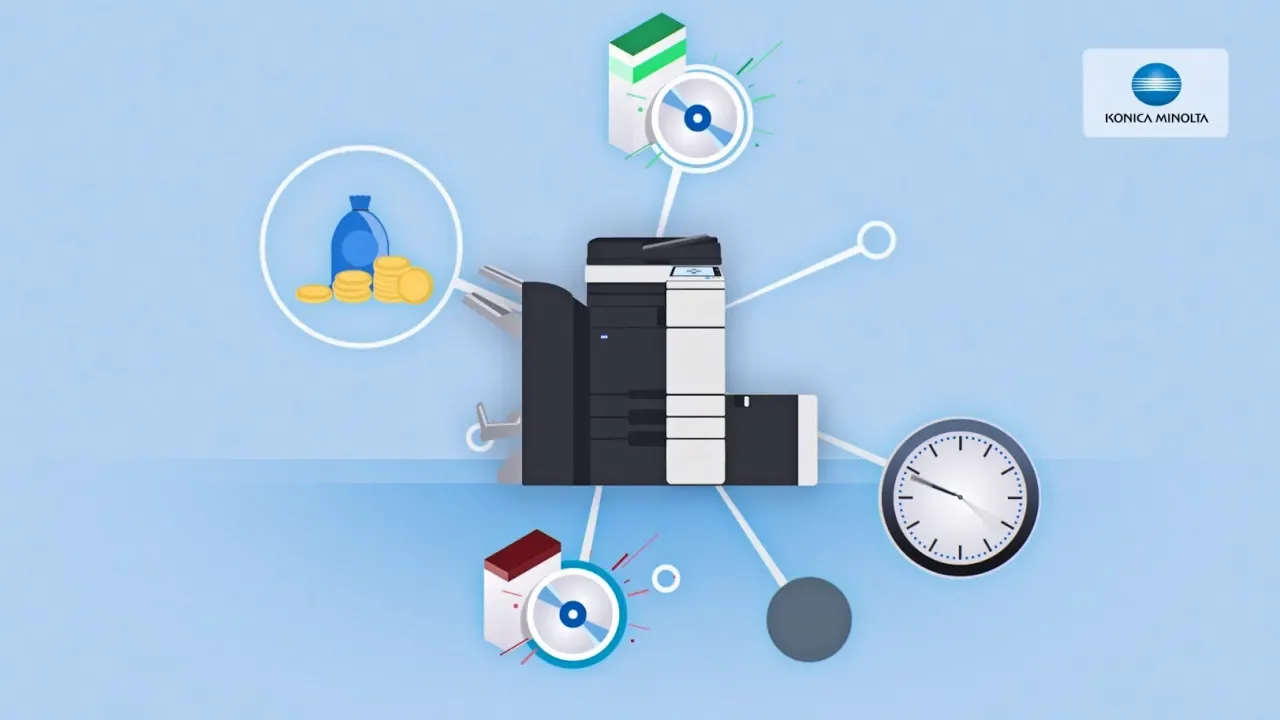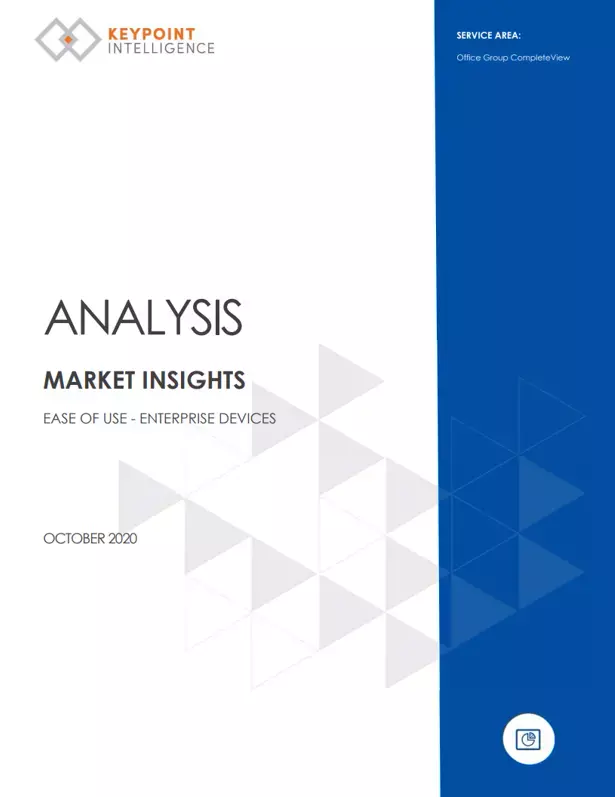Smart apps at your fingertips
Today, organisations must be ready to adapt to new challenges in next to no time. New technologies can help solve issues quickly and efficiently – but can your multifunctional printers (MFPs) keep up with the pace of change?
The answer is yes - with Konica Minolta MarketPlace, our pre-installed app and service store that lets you find and download apps, add-ins and connectors – including third-party authentication apps and connectors to cloud repositories – straight from your bizhub MFP. So you can upgrade your device with additional features that streamline everyday work and create customised user interfaces to meet individual needs.
On the MarketPlace app store you'll find connectors to popular cloud repositories and services like SharePoint Online, OneDrive, OneDrive for Business, Microsoft Teams, Google Drive, Dropbox and Box.com. You'll be able to navigate the dedicated storage location from the MFP control panel, and carry out basic file and folder operations like copy, cut and preview content. You'll also be able to scan documents directly into the desired location or select files for printing.
Explore the Konica Minolta MarketPlace
Get the smart apps you need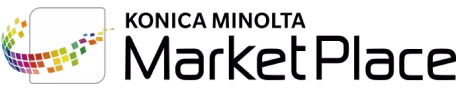
MarketPlace lets you enhance your IoT devices such as bizhubs and WorkPlace Hubs with highly useful functionality and solutions designed to transform the way you handle document management. In this way, it can fix both common office issues and less frequent ones.
Are you bothered by an inconvenient file transfer? If so, then think about connecting your multifunctional printer to a popular cloud solution such as Dropbox, Google Drive, OneDrive or Microsoft SharePoint. This will mean you no longer need to make detours to your desktop to allocate files to your cloud storage.
You can even enhance the device to represent the security status. If the device do not fit to the security standards, it could potentially be a threat. So either users are directly able to obtain the status in order to operate on a secure device, as well as administrators are being informed about the status change to take care of appropriate counter measures. You don’t need additional expensive infrastructure, long-term licensing contracts or time-consuming staff training. Konica Minolta Marketplace offers solutions that are flexible, cost-effective and easy to use. These solutions will streamline your everyday tasks, save your employees time, and let you enjoy the benefits of this cutting-edge technology to the full.

Is your company simply wasting its potential?
Whether you’re a small business owner or the CEO of an international company, you’ll almost certainly be aware that some tasks, while unpleasant and often monotonous, are unavoidable if everyday office work is to function effectively. Having to perform these tedious tasks creates distractions large and small and decreases levels of motivation amongst your workforce. All of which influences your company and its workflow. It all adds up to a waste of time for your staff – and a waste of money for you.
Now, however, dedicated smart solutions have come to the rescue. Konica Minolta Marketplace will completely transform the way your team carries out those minor office tasks. In the same way as smartphones can be transformed into specialised devices by doing little more than install a handful of mobile apps, a multifunctional printer has the potential functionality to metamorphosis into something in a completely different league. Your multifunctional printer can go far beyond printing and copying alone; it can also provide your staff with hugely valuable support and automate a wide range of those minor office tasks. With Konica Minolta Marketplace, employees can finally exploit their potential to the full and focus on the bigger picture.
Upgrade your office devices to optimise your business
Konica Minolta MarketPlace lets you make your MFPs even more powerful by adding new capabilities that bridge time-consuming gaps between work processes – giving you more time to focus on your core business.