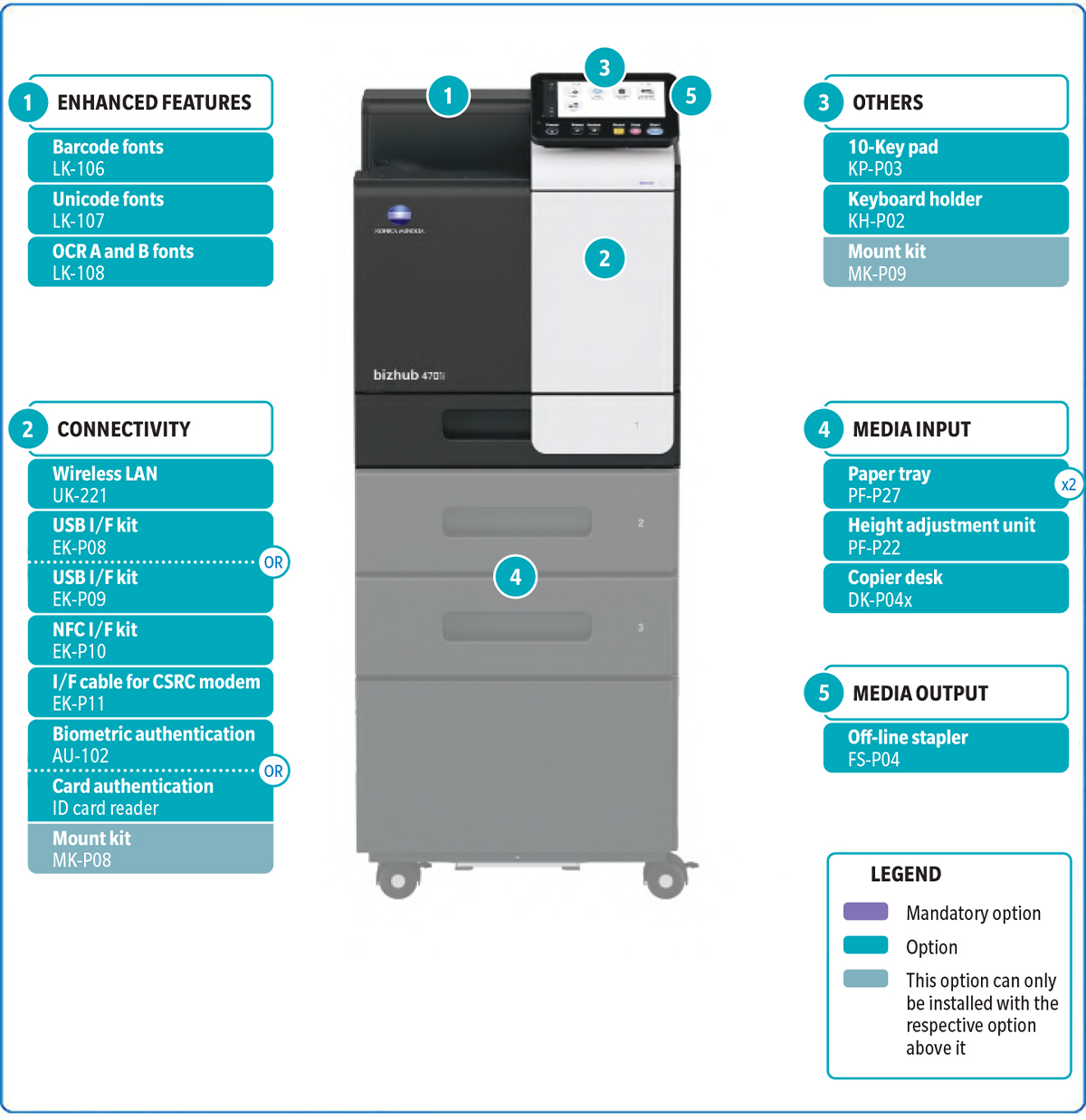The bizhub 4701i monochrome single function printer is the newest member of the cutting-edge bizhub A4 series. This updated A4 model continues the company’s commitment to providing value, simplicity, and convenience for our customers, while also adapting to the evolving work landscape where more individuals are working remotely. The A4 SFP includes user-friendly features suitable for home use, as well as advanced functionalities tailored for professional office environments.
Key features
Operation Panel
7-inch touch panel
Advanced Security
Next-generation security
features
Mobile Connectivity
Print from advanced mobile
technology
Achieve Outstanding Productivity
Outstanding productivity and operability in a compact body
Delivers high-speed 47 ppm printing
bizhub 4701i delivers high-speed printing productivity up to 47 ppm in monochrome. Warm-up time between power-up and ready-to-print is less than 17 seconds, and first copy out time has been significantly reduced to just 7.4 seconds (both monochrome).
USB direct print
Just insert a USB flash drive into the USB port, and the data can be directly printed with a few easy steps. Compatible file formats: PDF, compact PDF, JPEG, TIFF, XPS, compact XPS, OOXML (.docx/.xlsx/.pptx), and PPML
Duplex printing/Combine function reduces paper use
Duplex printing, and a Combine function that aggregates multiple pages onto one page (a maximum of 16 pages) come as standard. The resulting significant reduction in paper use is effective in reducing TCO (Total Cost of Ownership).
Equipped with 1,200 dpi High Resolution Mode
bizhub 4701i is equipped with a 1,200 dpi High Resolution Mode* with superb capability to reproduce small text and fine lines. It delivers high-quality output of drawings that require fine details, and documents with high-density text. *Print speed will be reduced.
Standard equipped Windows/Mac-compatible controller
Delivers high-performance printing, even in a mixed Windows/Mac network. Executes high-speed processing and high-quality printing of page description languages such as PCL, PostScript3 conversion, and XPS, and of file formats including JPEG, PDF, and OOXML.
Compatible with a wireless LAN environment
bizhub 4701i can be connected to a wireless LAN in environments that lack a wired LAN. It is compatible with simple AP (Access Point) Mode which can set up a local wireless LAN environment with only the main bizhub unit. A wireless LAN can be built separately from the company LAN. Because they bypass the company LAN, even mobile devices brought in from outside can be securely connected. Requires Upgrade Kit UK-221 option.

Large, easy to use 7-inch panel with new UI for better operability
The operation panel has been redesigned, now featuring familiar, smart device style operability. A large 7-inch screen delivers simpler operation with a few easy steps.

A compact body, 420 mm wide and 528 mm deep
Achieves a small footprint enabling placement on a desktop or in tight office spaces.

Designed for a maximum paper feed capacity of 1,600 sheets
bizhub 4701i offers an optional 500-sheet paper feed unit, where up to 2 trays can be added. Despite its compact body, it delivers substantial paper feed capacity with a maximum of 1,600 sheets, including 100 sheets from a manual feed tray.
MOBILE & CLOUD Flexible network connectivity
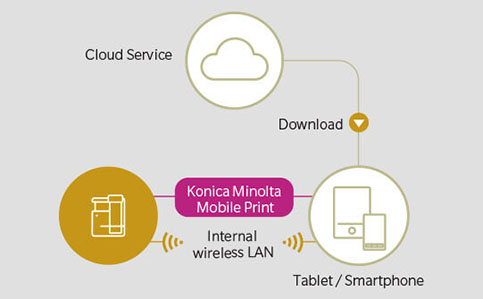
Konica Minolta Mobile Print*1 connects with mobile devices
A simple and intuitive user interface enables easy connection with mobile devices and bizhub. Documents and photos stored in the cloud can be smoothly printed.
*1 The Android version can be downloaded from Google Play, iOS version from App Store and Windows 10 Mobile version from Microsoft Store. Requires a wireless LAN environment to connect mobile devices to a network.
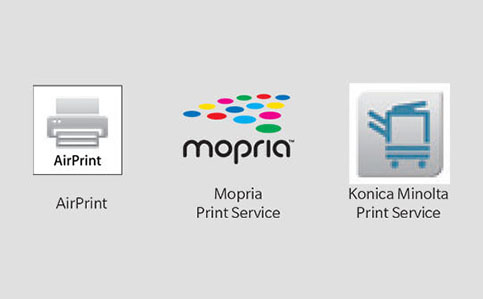
Compatibility with mobile print services
bizhub 4701i is compatible with a variety of services able to print from smartphones and tablets.
SECURITY A worry-free security function
Compatible with VLAN (Virtual LAN) that prints in two network environments
Compatible with a VLAN function that logically divides into multiple networks. It separates and isolates the data for each network, such as externally vs. internally connected networks, company-dedicated vs. guest-only networks, or in offices occupied by multiple companies so the printer can be used securely. For further details please contact your authorised Konica Minolta retailer.
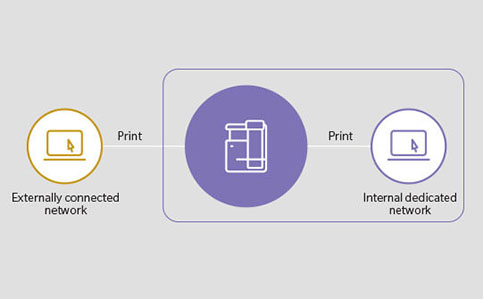
| Connectivity | |
| UK-221 Wireless LAN | Wireless LAN and wireless LAN Access Point Mode |
| EK-P08 USB I/F kit | USB keyboard connection |
| USB keyboard connection; Bluetooth | |
| EK-P10 NFC interface | To connect with Android mobile devices |
| EK-P11 I/F cable for CSRC modem | GPRS modem connection for CSRC |
| AU-102 Biometric authenticaton | Finger vein scanner |
| ID card reader | Various ID card technologies |
| MK-P08 Mount kit | Installation kit for ID card reader |
| System speed A4 | Up to 47 ppm |
| Autoduplex speed A4 | Up to 47 ppm |
| 1st page out time A4 | 7.4 sec. |
| Warm-up time | Approx. 17 sec.¹ |
| Imaging technology | Laser |
| Panel size/resolution | 7” / 800 x 480 |
| System memory | 4,096 MB (standard/max) |
| System hard drive | 8 GB (standard) |
| Interface | 10/100/1,000-Base-T Ethernet; USB 2.0; USB 3.0; Wi-Fi 802.11 b/g/n/ac (optional) |
| Network protocols | TCP/IP (IPv4 / IPv6); SMB; LPD; IPP; SNMP; HTTP(S); Bonjour |
| Printable paper size | A6–A4; customized paper sizes |
| Printable paper weight | 60–210 g/m² |
| Paper input capacity | 600 sheets / 1,600 sheets (standard/max) |
| Paper tray input (standard) | 1x 500; A6–A4; custom sizes; 60–210 g/m² |
| Paper tray input (optional) | 1x 500 sheets; A4; 60–90 g/m² (up to 2x) |
| Manual bypass | 100 sheets; A6–A4; custom sizes; 60–210 g/m² |
| Finishing modes (optional) | Group; Sort; Staple (offline) |
| Automatic duplexing | B5–A4; 60–210 g/m² |
| Output capacity | Up to 250 sheets |
| Power consumption | 220-240 V / 50/60 Hz; Less than 1.45 kW |
| System dimension (W x D x H) | 420 x 528 x 473 mm (without options) |
| System weight | Approx. 29.0 kg (without options) |
| WT-P03 Working table | Authentication device placement |
| KP-P03 10-Key pad | For use instead of touchscreen |
| KH-P02 Keyboard holder | To place USB keyboard |
| Media Input | |
| PF-P20/PF-P21 Paper tray | 500 sheets, A4, 60-90 g/m² |
| PF-P22/PF-P25 Height adjustment unit | To achieve comfortable height for operation |
| DK-P04x/DK-P05 Copier desk | Provides storage space for print media and other materials |
| Media output | |
| FS-P04 Off-line stapler | 20-sheet off-line stapling |
| Print resolution | 1200 x 1200 dpi |
| Page description language | PCL 6 (XL3.0); PCL 5c; PostScript 3 (CPSI 3016); XPS |
| Operating systems | Windows 7 (32/64); Windows 8.1 (32/64); Windows 10 (32/64); Windows Server 2008 (32/64); Windows Server 2008 R2; Windows Server 2012; Windows Server 2012 R2; Windows Server 2016; Windows Server 2019; Macintosh OS X 10.10 or later; Unix; Linux; Citrix |
| Printer fonts | 80 PCL Latin; 137 PostScript 3 Emulation Latin |
| Mobile printing | AirPrint (iOS),Mopria (Android); Konica Minolta Print Service (Android); Konica Minolta Mobile Print (iOS/Android) optional: WiFi Direct |
| Security | IP filtering and port blocking; SSL3 and TLS1.0/1.1/1.2 network communication; IPsec support; IEEE 802.1x support; User authentication; Kerberos; Hard drive overwrite; Hard drive data encryption (AES 256); Print user data encryption |
| Accounting | Up to 100 user accounts; Active Directory support (user name + password + e-mail + smb folder) optional: Biometric authentication (finger vein scanner); ID card authentication (ID card reader); Authentication by mobile device (Android/iOS) |
| Software | Net Care Device Manager; Data Administrator; Box Operator; Web Connection; Print Status Notifier; Driver Packaging Utility; Log Management Utility |
* ¹ It is not available for china.
¹ Warm-up time may vary depending on the operating environment and usage
² If the maximum volume is reached within a period of one year, then a maintenance cycle must be performed