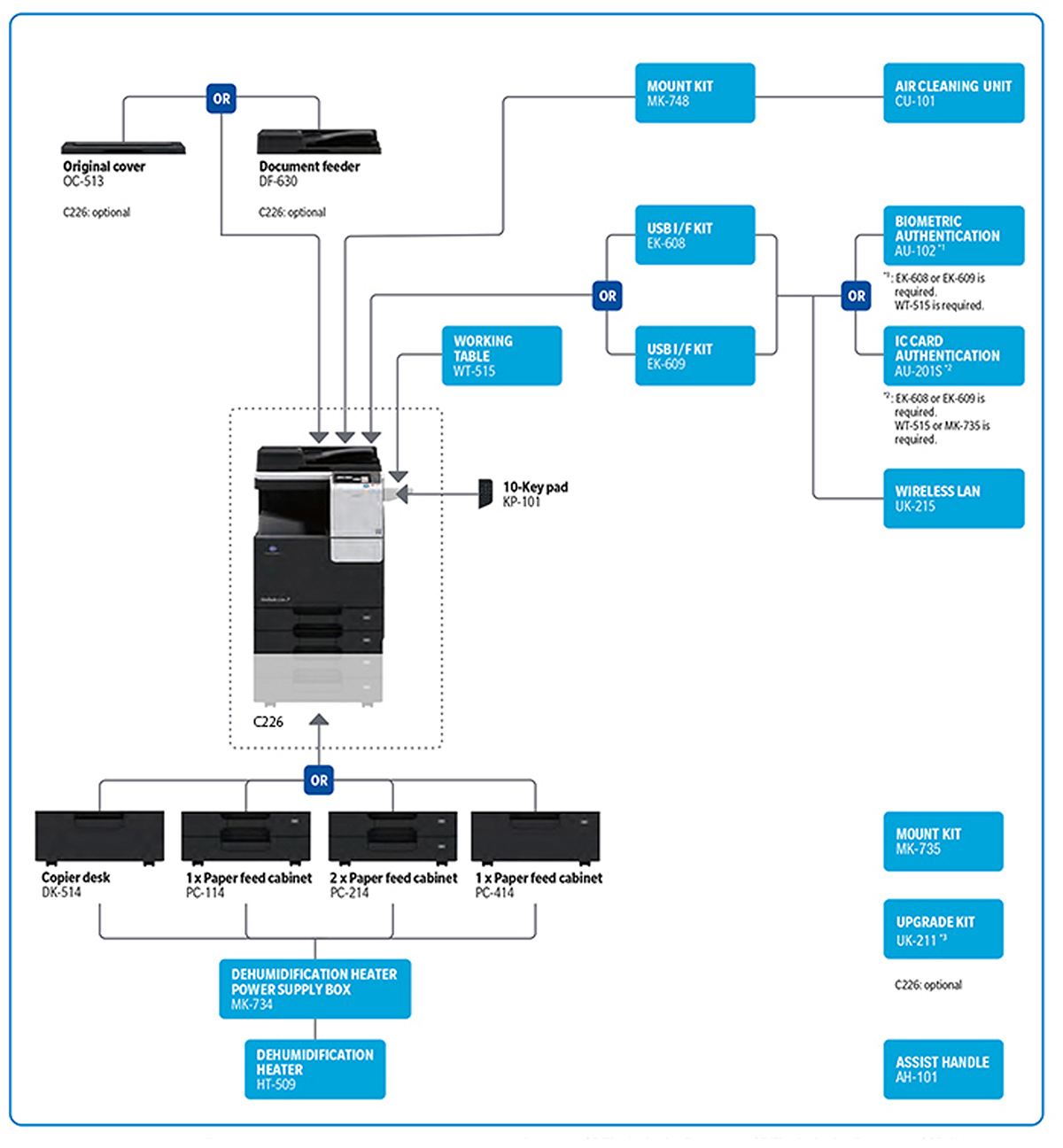A3 entry level colour machine equipped with 7 inch resistance type operation panel to provide top class multi touch operation as well as a simple and intuitive GUI. bizhub C226 comes with Convenient security features that simplify the initial security setup and helps to prevent the unauthorized access.
Key features
Operation panel
7" Colour touch panel
Mobile connectivity
Print from advanced mobile technology
Simitri HD toner
Low environmental impact
Multi-touch Screen
The 7-inch multi-touch screen presents information with clarity in an intuitive user interface that help everyone to navigate.
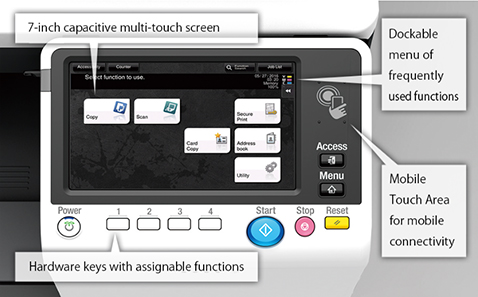
7-inch capacitive multi-touch screen
The new 7 inch operation panel provides best in class multi-touch sensitivity, user friendly interface and intuitive operability. User can register up to 9 functions with the combination of hard and soft menu keys mounted on the panel. The screen display function can be enlarged and screen display colour can be reversed for ease of use.
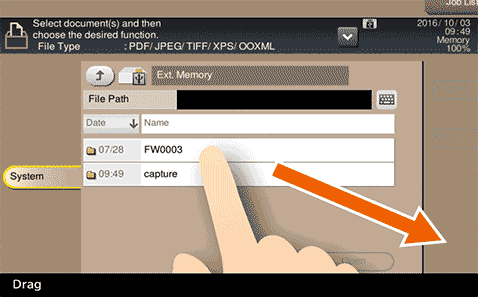
Touch gesture operation
The new bizhub C226 comes with muti touch user interface which realises the same intuitive operability as mobile devices. Smartphone-like tap, flick and pinch make operations easier and more comfortable.
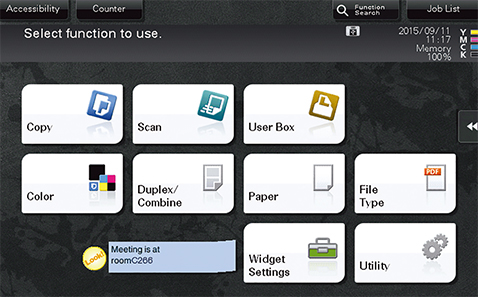
Widgets
The new bizhub C226 comes with embedded widget application where users can install and execute within the MFP operation panel. Text boxes, icons or GIF animations can be configured and used for internal communication, messages and rules.

Scan Preview
Scanned documents can be previewed on the touch screen before saving or sending. Just flick to scroll through pages, rotate them when desired and delete unnecessary pages as required and then save or send.
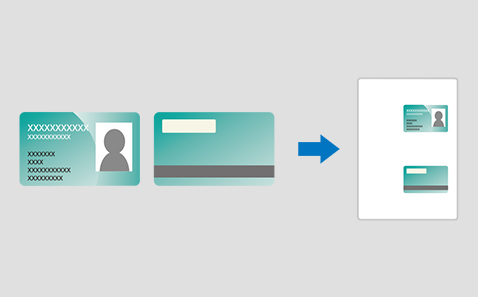
ID Copy
This feature makes it easy to print the front and back of an ID card on the top and bottom of a single page in one pass. For easy access, place an ID Copy shortcut button on the top menu

INFO-Palette
The bizhub C226 adopts easy and intuitive INFO-Palette design with smart user interface. You get the same user experience through seamless operation across PCs, tablets or smartphones.
Mobile Connectivity
Enjoy a flexible mobile work style by using iOS, Android and Windows 10 mobile devices to take advantage of printing and other features.

AirPrint
iOS and Mac OS X standard printing technology.


Mopria Print Service
Multi-vendor-compatible application supplied by Mopria Alliance.


Google Cloud Print
Leading technology connects bizhub C759/C659 with the web so users can print from anywhere outside the office regardless of OS, device or application.



Konica Minolta Print Service
This application enables printing directly from devices running Android 4.4 or later through your company’s wireless LAN.

Wireless LAN*1
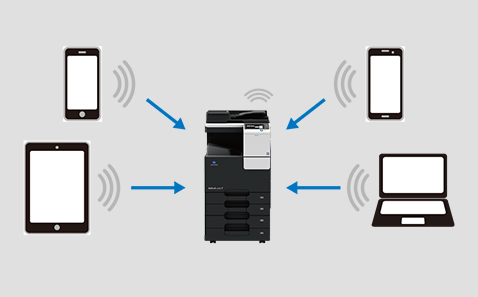
Wi-Fi Direct allows computers and mobile devices in your office to wirelessly connect with bizhub C226. This creates a fully independent network that supports BYOD (bring your own device) without additional investment. If your office already uses a wireless corporate LAN, bizhub C226 can easily connect with it to offer advantages to everyone in the office.
*1 Optional Upgrade kit UK-215 is required. Local interface kit EK-608 or EK-609 is also required.
Connect with Android devices

The bizhub C226 has a Mobile Touch Area on the operation panel with embedded NFC(Near Field Communication) technology. NFC ensures smooth, quick connections through which you can pair Android mobile devices* 2 with bizhub C226 by simply holding them close to the Mobile Touch Area. This can also be used to log in, print files, scan documents and import scanned data*3.
*2 Android OS 4.4 or higher and PageScope Mobile must be installed.
*3 Initial setup required for logging in. Wireless LAN environment required for printing and scanning.

Connect with iOS devices
iOS devices pair using Bluetooth LE (BLE)* 4 technology. Once paired, they can log in to bizhub C226, print* 5 files via PageScope Mobile, receive scanned* 5 documents and more.
*4 Optional Device connection I/F kit EK-609 is required.
*5 Initial setup required for logging in. Wireless LAN environment required for printing and scanning.
Streamlined Workflow
Smart technology simplifies complex operations to streamline document production and save time.
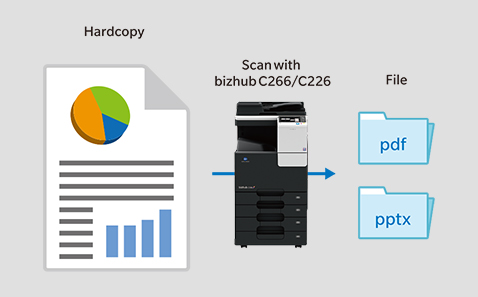
Hardcopy digitization
Scanned hardcopies can be saved as a PDF, compact PDF or editable PowerPoint file. The files are small with excellent image quality and can be saved in internal memory or mobile devices.
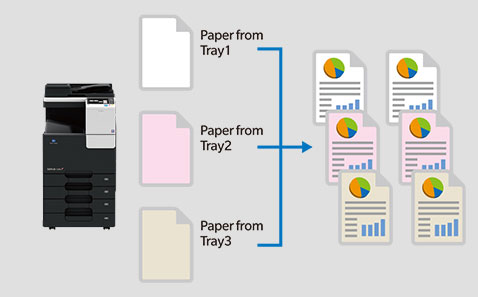
Multiple carbon copies
In a single operation, users can produce multiple sets of copies containing an “original” from one paper source and “carbon copies” from other paper sources. It is the quick and easy way to create carbon copies.
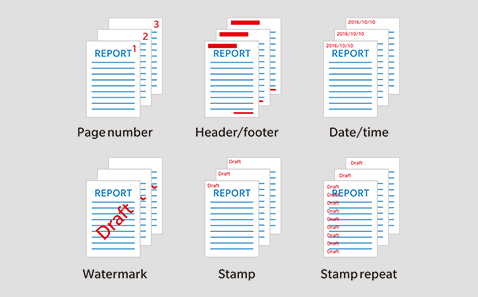
Stamp function
Documents can be copied with stamps, watermarks, page numbers, headers, footers and other images. These are digitally added to any part of the page without modifying the original document.
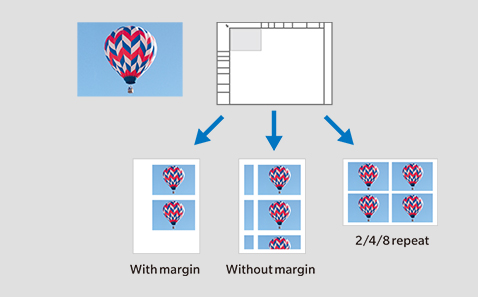
Repeat function
When copying small items like labels and tickets, save paper by having multiple images of that item printed in a single sheet of paper in one pass. Settings provide control over the number of copies per page and margin use.
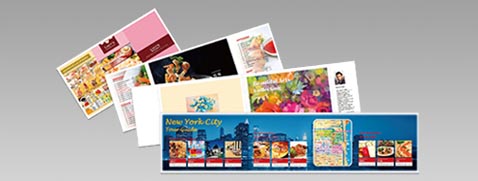
Banner print
Create appealing promotional materials in-house on bizhub 226 through the Banner Print feature that enables you to print on long paper (up to 1,200mm) from the by pass tray.
Make a Positive Impression
Communicate effectively by producing vibrant full colour documents up to A3 size, that inspire.

Full color up to A3 size
Make your business look its best with bigger, more beautiful documents that create a lasting impression by printing, copying or scanning for full-color documents up to A3 size.
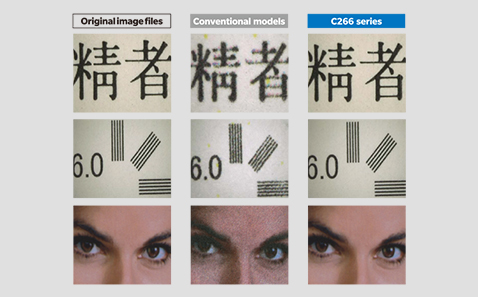
High quality output
Compare the differences between conventional 600 dpi output and documents produced by bizhub C226. Colours are more natural, gradients are smoother and text is easier to read due to special processing that separately optimizes images and text.
Solid Security
Convenient security features simplify the initial security setup and helps prevent unauthorized access in the way that best meets your company’s needs.

Easy authentication
Smooth and efficient authentication* 1 by means of password, IC card and biometric (finger vein) options are supported. Authentication can be handled via external device and login can be performed at the same time.
*1 Local interface kit EK-608 or EK-609 is required.

Quick security setup
The initial security setup is simplified by a “Quick Security” shortcut key on the main menu. Which provides quick access to the most vital security settings (administrator password, password rules, IP filtering, PageScope Web Connection settings and security warning displays).
Minimal Environmental Impact
bizhub C226 embodies Konica Minolta’s commitment to minimising environmental impact through energy efficiency and recycling.
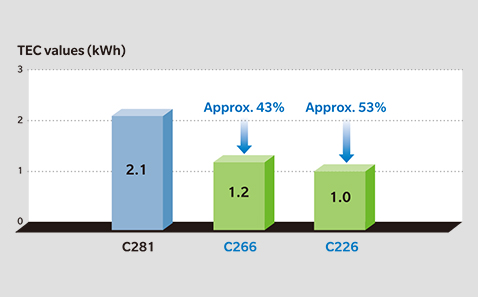
Low power consumption
The bizhub C226 is highly energy efficient as it consumes only 0.5W in sleep mode. It also minimises energy use during normal operation to easily exceed the latest Energy Star TEC standards. This helps reduce both CO2 emissions and TCO.
* 1 Local interface kit EK-608 or EK-609 is required.
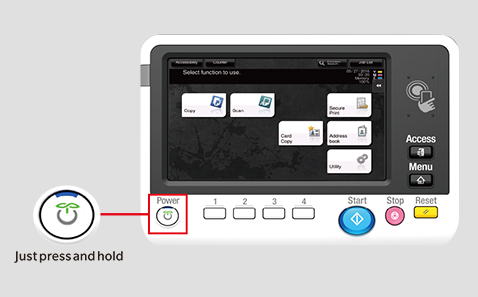
Power saving modes
Simply press and hold the power key to access four power saving modes (Sub Power Off, Low Power Mode, Sleep Mode and ErP Auto Power Off). These modes were previously accessed through separate keys.
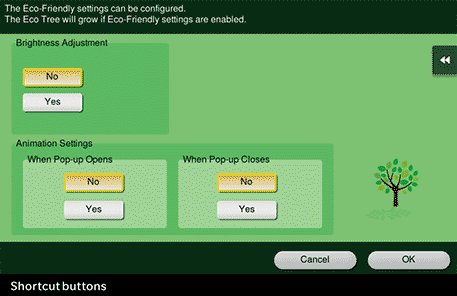
Eco shortcuts
Encourage the use of eco-friendly features by placing shortcuts on the top menu. Eco Copy lowers toner and paper costs. Eco Settings lowers power consumption and Eco Info provides a summary of recent eco-friendly operations.

Sleep mode
bizhub C226 automatically switches to sleep mode after a user-defined period of inactivity. This mode reduces power consumption to a mere 0.5W by cutting off power to the CPU. When users want to use bizhub C226 again, it switches back to full power in seconds.
System Overview
| System memory | C226: 3GB Max |
| Interface | 10-BASE-T/100-BASE-TX/1,000-BASE-T Ethernet, USB 2.0, Wi-Fi 802.11a/b/g/n/ac (optional) |
| Network protocols | TCP/IP (IPv4/IPv6),SMB,FTP, SMTP, WebDAV |
| Frame types | Ethernet 802.2, Ethernet 802.3, Ethernet II, Ethernet SNAP |
| Automatic document feeder DF-630 (optional) | Up to 70 originals, A5–A3, 35–128 gsm |
| Paper size | A5-A3, customised paper sizes (width: 90 – 270 mm, length:139.7 mm – 431.8 mm), banner paper max. 1,200 × 297 mm |
| Printable paper weight | 60-256 gsm |
| Paper input capacity | Standard: 1,150 sheets Max.: 3,600 sheetss |
| Tray 1 | 500 sheets, B5–B4, 60–256 gsm |
| Tray 2 | 500 sheets, B5–A3, 60–256 gsm |
| Tray 3 PC-114 (optional) | 1 × 500 sheets, B5-A3, 60-256 gsm |
| Tray 4 PC-214 (optional) | 2 × 500 sheets, B5-A3, 60-256 gsm |
| Paper feed cabinet PC-414 (optional) | 2,500 sheets, A4, 60-256 gsm |
| Bypass tray | 100 sheets, A5–A3, custom sizes (width: 90-270mm, length:139.7 mm – 1,200 mm), banner 210 x 1,200 mm,127–210 gsm |
| Automatic duplexing | A5-A3, 50-128 gsm |
| Power consumption | [220-240 V, 50/60 Hz] less than 1.58 kW (system) |
| System dimensions [W × D × H] | 571 × 660 × 785.5 mm (excl. ADF and lower paper tray unit) 22.5 × 26.0 × 30.9 inch (excl. ADF and lower paper tray unit) |
| System weight*1 | Approx. 71 kg (156.5 lb) |
*1 Incl. Drum/Toner bottle.
| Copying process | Electrostatic laser copy, tandem, intermediate |
| Toner system | Simitri® HD Polymerized Toner |
| Copy/print speed A4 | C226: Up to 22 ppm |
| Copy/print speed A3 | C226: Up to 14 ppm |
| 1st copy out time | C226: 8.4 sec Color /6.8 sec. Mono |
| Warm-up time *2 | Approx. 20 sec. |
| Copy resolution | 600 × 600 dpi |
| Gradation | 256 gradations |
| Multicopy | 1-9,999 |
| Original format | A5-A3 or 11X17 |
| Magnification | 25-400% in 0.1% steps, auto-zooming |
*2 Warm-up time may vary depending on the operating environment and usage.
| Print resolution | 1,800 (equivalent) × 600 dpi |
| Page Description Language | PCL 6 (XL Version 3.0) Emulation, PCL 5e/c, PostScript 3 (3016) Emulation, XPS |
| Operating systems | Windows Vista (32/64), Windows 7 (32/64), Windows 8.1 (32/64), Windows 10 (32/64), Windows Server 2008 (32/64), Windows Server 2008 R2, Windows Server 2012, Windows Server 2012 R2, Macintosh OS X 10.6 or later, Linux |
| Printer fonts | 80 PCL, 137 PostScript 3 Emulation |
| Mobile printing | AirPrint (iOS), Mopria (Android),Wi-Fi Direct (optional), Konica Minolta Print Service (Android),PageScope Mobile (iOS, Android, Windows 10 Mobile) |
| Scan speed | Up to 30 opm |
| Resolution | Max.: 600 × 600 dpi |
| Scan modes | Scan to Email, Scan to PC (SMB), Scan to FTP, Scan to WebDAV, Scan to WSD (Web Service), Scan to DPWS (Device Profile for Web Service), Network TWAIN scan |
| File formats | JPEG, TIFF, PDF, compact PDF, XPS, compact XPS, PPTX |
| Destinations | 1,300 (single + group), LDAP support |
A3 multifunctional with 22 ppm b/w and colour. Standard EmpersonTM print controller with PCL6, PostScript 3, PDF 1.4, XPS, and OOXML support. Paper capacity of 500+500 sheets and 100-sheet manual bypass. Media from A5 to A3, 1.2 m banner and 60-256 gsm. 3 GB memory (C226:1 GB memory) and Ethernet standard.
| DK-514 Copier desk | Provides storage space for print media and other materials |
| DF-630 Document feeder | Reversing automatic document feeder, capacity 70 originals |
| OC-513 Original cover | Cover instead of ADF |
| HT-509 Dehumidification heater | Dehumidification heater for Paper feed cabinet, for PC-114/214/414, DK-514 |
| MK-734 Dehumidification heater power supply box | Dehumidification heater power supply box (Cabinet heater), for PC-114/214/414, DK-514 |
| KP-101 10-Key pad | 10-key |
| AH-101 Assist handle | Assist handle |
| UK-211 Upgrade kit | 2 GB memory extension for upgrades |
| UK-215 Wireless LAN kit | Wireless LAN and wireless LAN Access Point Mode |
| EK-608 USB I/F kit | USB hub kit |
| EK-609 USB I/F kit | USB hub kit, Bluetootd LE |
| MK-735 Mount kit | Installation kit for ID card reader |
| AU-201S ID card authentication | IC card authentication unit |
| AU-102 Biometric authentication | Finger vein scanner |
| WT-515 Working table | Authentication device placement |