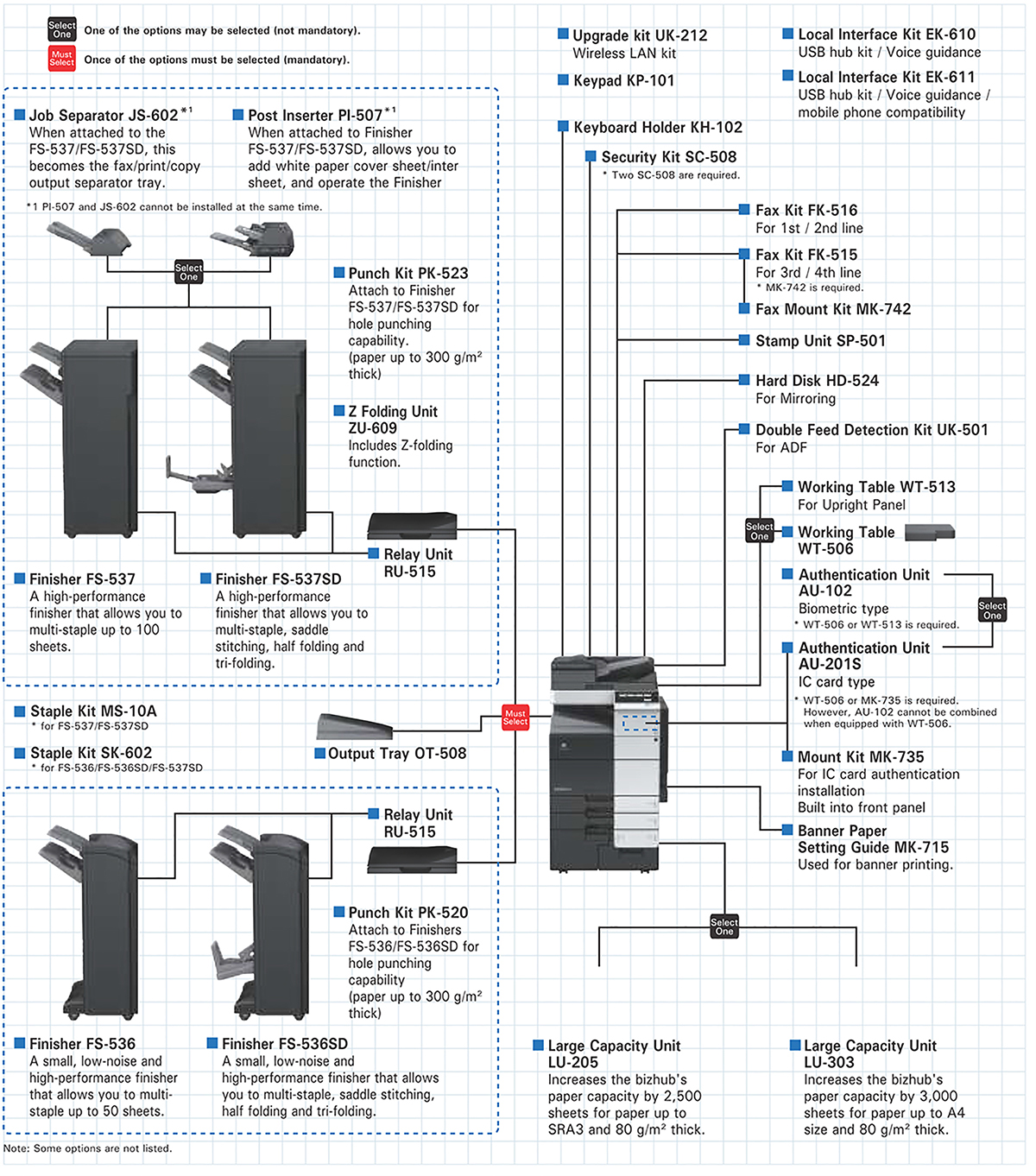Productivity features to speed up your output economically, including fast colour printing, scanning, powerful finishing options and an enhanced control panel that features a new mobile connectivity area. With the great solutions integration, our bizhub C227 MPF can be tailored to meet the unique needs of individual users, departments or organisations.
Key features
Operation panel
7" Colour touch panel
Connectivity
Print from advanced mobile & cloud technology
Security
Flexible and advanced security features to protect valuable information
The simplicity and usability to fit in any working environment

New 7 inch operation panel
The new 7 inch operation panel provides best in class multi-touch sensitivity, user friendly interface and intuitive operability. User can register up to 9 functions with the combination of hard and soft menu keys mounted on the panel.The screen display function can be enlarged and screen display color can be reversed for ease of use.
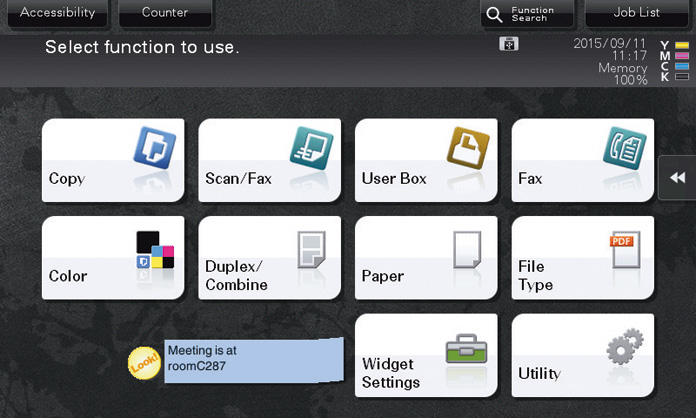
Widgets function
The new bizhub C227 comes with embedded widget application where users can install and execute within the MFP operation panel. Text boxes, icons or GIF animations can be configured and used for internal communication, messages and rules.
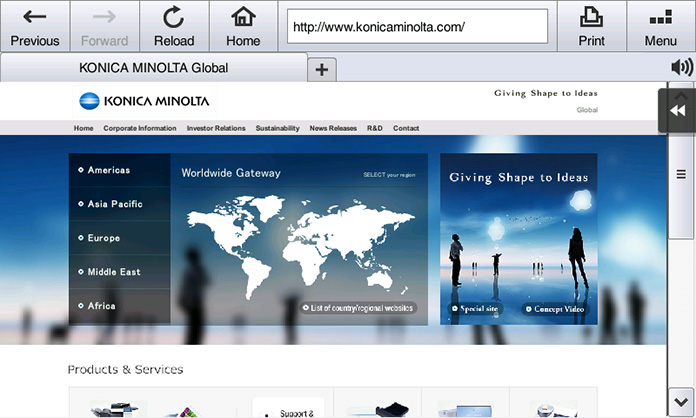
Standard web browser
The multi-touch UI in the operational panel can be used to display and print webpage contents. Printing of portions of PDF files or maps directly from the websites are more convenient now.

Lighter and compact MFP body
The newly developed MFP main body offers compact and lightweight body so as to fit almost in any type of working space.

The product design
The bizhub C227 adopts easy and intuitive INFO-Palette design with smart user interface. You get the same user experience through seamless operation across the PCs, tablets or smartphones.
Print from anywhere, anytime with the most advanced wireless, mobile and cloud technology

To connect with Android devices
The operation panel is equipped with newly embedded Mobile Touch Area to support NFC (Near Field Communication) connection for Android*1 devices. Pairing can be performed, through PageScope Mobile (PSM), by touching the area with Android device. First select the files on PSM and then touch the device to the operation panel to perform Print*2 or scan*2.
*1 NFC connection requires Android OS 4.4 or higher to be installed.
* 2 Wireless LAN environment is required to perform touch to print and scan.

To connect with iOS devices
For the iOS devices, you can search and register nearby bizhub into the PageScope Mobile (PSM)*3 via Bluetooth LE (BLE)*4 technology. iOS devices can also be used to log-into bizhub via BLE connection. Selected files on PSM can be printed*5 directly or scan*5 files to iOS devices.
* 3 PageScope Mobile for iPhone/iPad version 5.0 or higher is required.
*4 Optional Device Connection I/F Kit EK-609 is required.
*5 Wireless LAN environment is required to perform print and scan.
Wireless LAN (AP mode) support
Make your bizhub wireless LAN Access Point*6 to wirelessly connect mobile devices. Devices thus will not only able to connect directly with bizhub but are also securely separated from exiting LANs.
PageScope Mobile*3 will enable more convenience as wireless set up can be completed between a mobile device and bizhub by reading the QR code that is displayed on the machine panel.
* 6 Optional Upgrade Kit UK-212 and Device Connection I/F Kit EK-608 or EK-609 are required.
Wireless LAN (AP mode) connection image
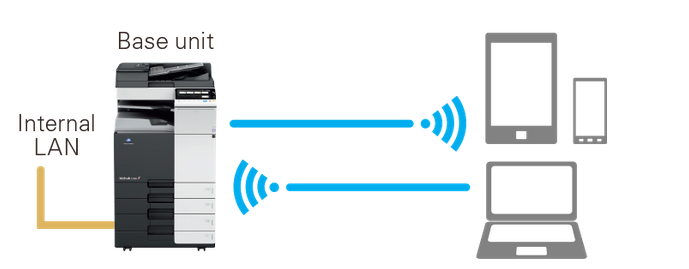
QR code display screen

To connect instantly without print drivers to industry standard mobile technologies

AirPrint
Apple’s standard printing system is compatible with iOS 4.2 and Mac OS 10.7 or later. A compatible printer on your wireless LAN can be used.

Mopria Print Service
Wireless printing technology established by Mopria Alliance. It allows you to print from devices installed with Android 4.4 or later.

Konica Minolta Print Service
Print directly to bizhub via a wireless LAN from all apps that supports Android’s print function.

Google Cloud Print
A cloud print service provided by Google. You can print from any location via the internet regardless of OS or device type.
* Google Cloud Print Setup and Google account registration are required. * Optional Upgrade Kit UK-211 is required.

PageScope Mobile
Konica Minolta’s proprietary mobile print application allows usage of wide range of bizhub functions such as duplex print, security print, staple and punch.
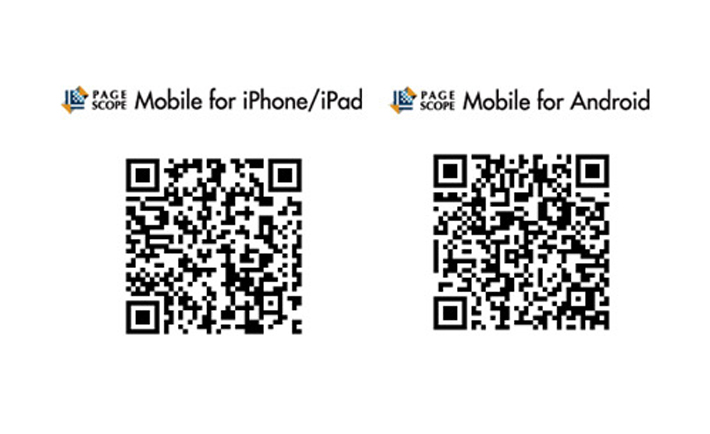
How to use QR code>
Use with your mobile device.

Access and download easily without typing the website address.
Flexible and advanced security features to protect valuable information
Authentication on the MFP main unit
User can perform Authentication directly on the main unit. Access control can be set up for functions like print, scan, copy and fax*1. *1 FAX feature requires optional FAX Kit FK-513 and HDD will be needed if MFP does not equip the HDD as standard.

IC card authentication
Users can authenticate*2 with various types of IC card*3. The authentication method complies with SSFC (Shared Security Formats Cooperation). Besides the IC Card, users can authenticate with Android devices*4 with equipped NFC antenna.
*2 Optional Authentication Unit AU-201S and Device Connection I/F Kit EK-608 or EK-609 are required.
*3 Compliant non-contact IC cards include FeliCa (IDm), SSFC, FCF, FCF (campus), FeliCa Private, and MIFARE (UID).
*4 Requires Android 4.4 or later that supports HCE (Host Card Emulation) or PageScope Mobile for Android v4.1 or later.

Biometric authentication
Scans the veins on the finger as the biometric data which offers very high-level security and is easy to implement.

TPM (Trusted Platform Module)
TPM (Trusted Platform Module) is a security chip which encrypts and decrypts confidential data. The information is encrypted and stored in dedicated storage area in the chip to avoid unauthorized reading.
* Optional i-Option LK-115 v2 is required.
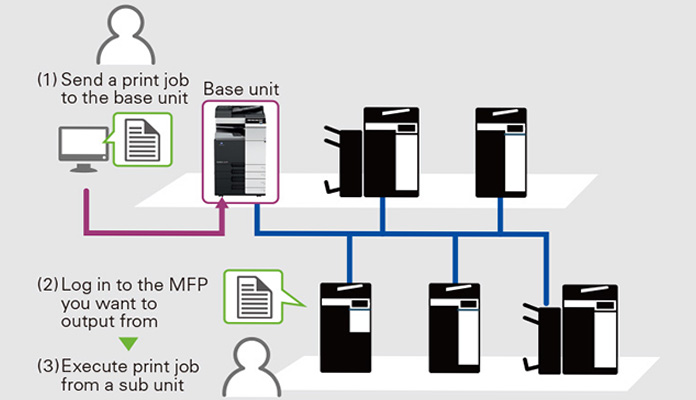
Server-less pull printing
With server-less pull printing, print jobs sent by user can be printed from any MFP in the same network.
* A pull printing system consisting of a maximum of 10 MFPs can be created. It is necessary that all corresponding MFPs be in the same network.
* Optional i-Option LK-114 and Upgrade Kit UK-211 are required to be installed to each of the MFP.
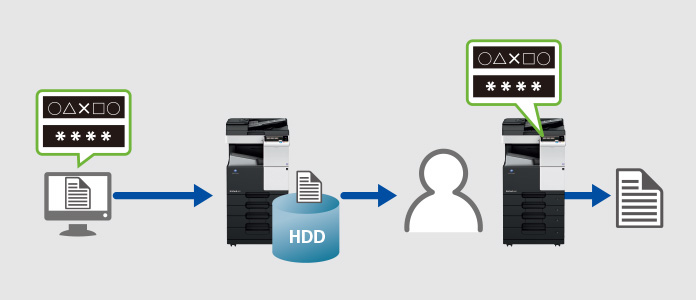
ID & print
To restrict the outputs to specific user or print confidential documents, user can set a password before executing the print. The print data will be stored in the HDD of the MFP and will not be printed until the same password is entered on the MFP.
Innovation helping everyone to reach the full potential
Screen display enlarge and colour reversal functions
For better visibility now it is possible to enlarge the text on the buttons and reverse the screen display colour while maintaining the same contrast ratio.
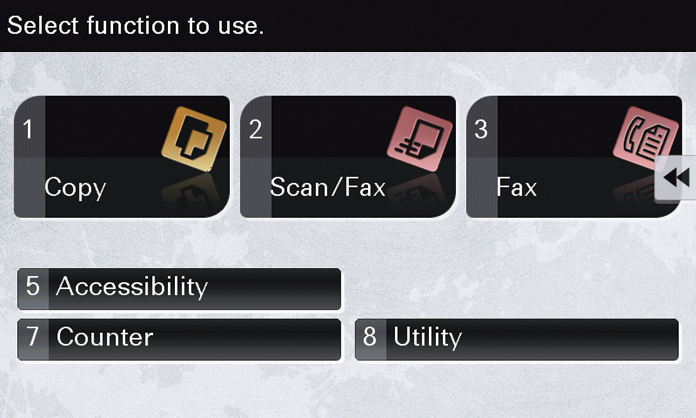
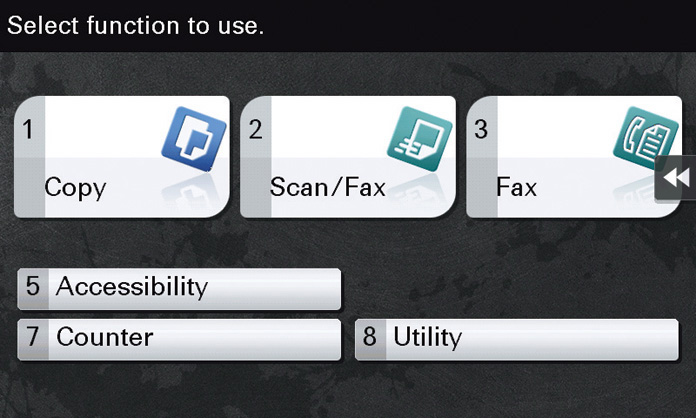

Detachable paper cassette
Paper cassette of the bizhub is detachable to easily remove the jammed paper that has remained inside the MFP.
Environmental contribution is always the top priority
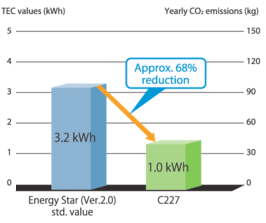
Top class power consumption and TEC value in its class
The MFP’s CPU power is set to turn off during sleep mode. This results in a best-in-class 0.5 W power consumption ratio (during sleep mode). The TEC value has also been reduced approximately by 67-68%. CO2 emission from the MFP is drastically reduced.
* Values for 220-230 V
* TEC values applied to the International Energy Star Program Version 2.0
* Yearly CO2 emissions:TEC value × 52 weeks × emission factor(From the November, 2011 press release by Japan’s Ministry of the Environment.)
| bizhub C227 | ||||
| CPU | ARM Cortex-A7 Dual-core 1.2GHz | |||
| Memory | 2 GB (2,048 MB) | |||
| Print Speed | 22 ppm (Colour/B&W, A4) | |||
| Print Resolution | 1,800 dpi (equivalent) × 600 dpi | |||
| PDL | PCL5e/c, PCL 6, PostScript 3 Emulation, XPS, BMLinkS | |||
| Protocol | TCP/IP (LPD, Raw, SMB, IPP), IPX/SPX (NDS support), AppleTalk | |||
| PDL | PCL 6, PostScript 3 Emulation, XPS | |||
| Protocol | TCP/IP, IPX/SPX (NDS support), SMB (NetBEUI), LPD, IPP1.1, SNMP, AppleTalk | |||
| Support OS | Windows Vista*1 / 7*1 / 8*1 / 8.1*1 / 10*1 Windows Server 2008*1 / 2008 R2 / 2012 / 2012 R2 Mac OS X (10.6 / 10.7 / 10.8 / 10.9 / 10.10 / 10.11) Linux | |||
| Fonts | PCL | 80 Roman fonts | ||
| PS | 137 Roman Type1 fonts | |||
| Interface | Ethernet (10BASE-T/100BASE-TX/1000BASE-T), USB 1.1, USB 2.0, IEEE 802.11 b/g/n*2 | |||
*1 Supports the 32-bit (x86) or 64-bit (x64) environment.
*2 Optional
| Type | Full-Colour Scanner | |||
| Interface | Ethernet (10BASE-T/100BASE-TX/1000BASE-T), USB 1.1, USB 2.0, IEEE 802.11 b/g/n*1 | |||
| Driver | TWAIN Driver, HDD TWAIN Driver | |||
| Protocol | TCP/IP (FTP, SMB, SMTP, WebDAV) (IPv4/IPv6) | |||
| Scanning Speed (Colour/B&W) (300 dpi, A4, Simplex) | 45 opm*2 | |||
| Scanning Size | Max. A3 (11″ × 17″) | |||
| Output Format | TIFF, JPEG, PDF, Compact PDF, XPS, Compact XPS, OOXML (pptx, xlsx*1, docx*1), Searchable PDF*1, PDF/A*1, Linearised PDF*1 | |||
| Scanning Resolution | Push | 200 dpi / 300 dpi / 400 dpi / 600 dpi | ||
| Pull | 100 dpi / 200 dpi / 300 dpi / 400 dpi / 600 dpi | |||
| Main Functions | Scan to E-Mail, Scan to FTP, Scan to BOX (HDD), Scan to PC (SMB), Network TWAIN, Scan to WebDAV, Scan to USB, Scan to Scan Server, Scan to Web Service (WSD-Scan), Device Profile for Web Services (DPWS) | |||
| Other Functions | Multi-Method Send, Authentication at the time of E-Mail send (SMTP authentication, POP before SMTP), S/MIME, Annotation | |||
| Support OS | Windows Vista*3 / 7*3 / 8*3 / 8.1*3 / 10*3 | |||
* 1 Optional
*2 When using the Reverse Automatic Document Feeder DF 628.
*3 Supports the 32-bit (x86) or 64-bit (x64) environment.
| Type | Desktop Full Colour A3 Multifunctional Printer | |||
| Copy Resolution | Main: 600 dpi × Sub: 600 dpi | |||
| Gradation | 256 | |||
| Memory Capacity (Std./Max.) | 2 GB | |||
| HDD | 250 GB (optional) | |||
| Original Type | Sheets, Books, Objects | |||
| Max. Original Size | A3 | |||
| Output Size | Main unit | A3 to A5 | ||
| Bypass Tray | A3 to A5, B6*1, A6*1, Postcard, Envelope*2, Tab paper,Banner paper (Width: 210 mm to 297 mm, Length: 432 mm to 1,200 mm)*3 | |||
| Warm-Up Time*7 (23°C, std. voltage) * the time required to start printing when both the main power and sub-power switches are turned from OFF to ON. | 20 sec. or less | |||
| * the time required to start printing when the main power switch is ON and the sub-power switch is turned from OFF to ON. | 20 sec. or less | |||
| First Copy Out Time*5 | Colour | 8.4 sec. or less | ||
| B/W | 6.8 sec. or less | |||
| Copy Speed (Colour/B&W, A4) | 22 ppm | |||
| Copy Magnification | Fixed Same Magnification | 1: 1±0.5% or less | ||
| Scaling Up | 1: 1.154/1.224/1.414/2.000 | |||
| Scaling Down | 1: 0.866/0.816/0.707/0.500 | |||
| Preset | 3 types | |||
| Zoom | 25 to 400% (in 0.1% increments) | |||
| Lengthwise Crosswise Individual Settings | 25 to 400% (in 0.1% increments) | |||
| Paper Capacity(80 g/m2) | Tray 1 | 500 sheets | ||
| Tray 2 | 500 sheets | |||
| Multiple Bypass Tray | 100 sheets | |||
| Max. Paper Capacity (80 g/m2)*9 | 3,600 sheets | |||
| Paper Weight | Tray 1 / 2 | 60 to 256 g/m2 | ||
| Multiple Bypass Tray | 60 to 256 g/m2 | |||
| Multiple Copy | 1 to 9,999 sheets | |||
| Auto Duplex | Paper Size | A3 to A5, B6*1, A6*1, Postcard | ||
| Paper Weight | 60 to 209 g/m2 | |||
| Power Requirements | AC220 to 240 V 8.0 A (50/60 Hz) | |||
| Max. Power Consumption | 1.58 kW or less | |||
| Dimensions [W] × [D] × [H] | 585 × 660 × 787 mm (23-1/16″ × 26″ × 31″) | |||
| Weight | Approx. 72 kg (158-3/4 lb) | |||
| Space Requirements [W] × [D]*10 | 899 × 1,090 mm (35-1/2″ × 45-15/16″) | |||
* 1 Short edge feed
*2 Wrinkles or printing errors may occur due to the type, storage or environment that exists when envelope printing is carried out.
*3 Printing on banner paper can only be performed from a PC.
*4 May vary depending on the operating environment and usage.
*5 A4 long edge feed full size/using the first tray/scanning from the original glass surface.
*6 With options installed.
*7 Without options, with paper trays pulled out, and multiple bypass tray, auxiliary tray and ADF opened.
| Communication | Super G3 |
| Compatible Lines | Public Switch Telephone Network, Private Branch Exchange, Fax Communication Line |
| Line Density | Ultra Fine: 600 dpi 600 dpi Super Fine: 16 dot/mm 15.4 line/mm, 400 dpi 400 dpi Fine: 8 dot/mm 7.7 line/mm, 200 dpi 200 dpi Normal: 8 dot/mm 3.85 line/mm |
| Modem Speed | 2.4 to 33.6 kbps |
| Compression | MH/MR/MMR/JBIG |
| Sending Paper Size | Max. A3 (Long Length Support: Max.1,000 mm) |
| Recording Paper Size | Max. A3 (Long Length Max. 1,000 mm — following the page division —) |
| Transmission Speed | Less than 2 sec. (A4, V.34, 33.6 kbps, JBIG) |
| Memory | Shared with the copier |
| Number of Abbr. Dials | 2,000 |
| Number of Program Dials | 400 |
| Number of Group Dials | 100 |
| Sequential Multiple Station Transmission | Max. 600 |
| Protocol | TX: SMTP, RX: POP3, TCP/IP Simple mode |
| Connection Mode | Full-Mode |
| Sending Paper Size | A3, B4, A4 |
| Recording Paper Size | Max. A3 |
| Resolution | B/W: 200 × 100 dpi, 200 × 200 dpi, 400 × 400 dpi, 600 × 600 dpi Colour: 200 × 200 dpi, 400 × 400 dpi, 600 × 600 dpi |
| Interface | Ethernet (10BASE-T/100BASE-TX/1000BASE-T) |
| Colour | Support Colour Internet Fax |
| Format | B/W: TIFF-F Colour: TIFF (Conforms to RFC3949 Profile-C) |
| Protocol Transmission | TCP/IP, SMTP |
| Sending Paper Size | A3, B4, A4 |
| Resolution | 200 × 200 dpi, 400 × 400 dpi, 600 × 600 dpi |
| Format | B/W: TIFF-F, TIFF-S Colour: TIFF, PDF |