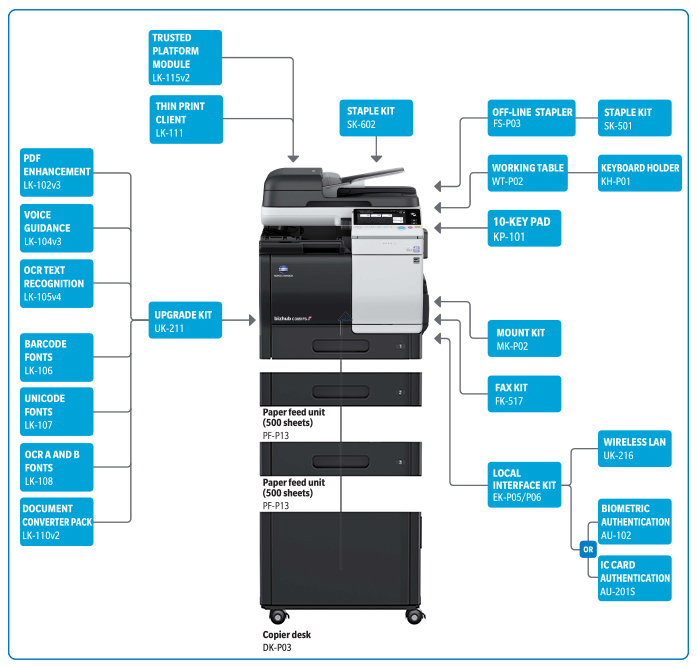With its compact design (width: 555 mm; depth: 584 mm), the bizhub C3351 can fit in small spaces like the backroom of a store, beside a desk in a SOHO environment, or in the corner of a partitioned work space in a large office.
High Performance

High-speed printing
Delivers high-speed printing at 33 PPM*1 in both colour and black-and-white modes (A4 portrait). Fast output even when printing a large number of copies.

Reduced warm-up and first copy time
The wait time for a single copy job has been significantly reduced to speed up operations. Warm-up time (23°C at rated voltage): 20 sec or less.

Enhanced colour quality
The 1,200 dpi printing mode improves the reproducibility of even small fonts and thin lines. It also allows line thickness to be reduced, so intricate details can be accurately reproduced.

Compact design
With its compact design (width: 555 mm; depth: 584 mm), the bizhub C3351 can fit in small spaces like the backroom of a store, beside a desk in a SOHO environment, or in the corner of a partitioned work space in a large office. In addition, using a wireless kit*3 makes it possible to connect to an office Wi-Fi network, further expanding the range of possible places for installation.
* 3 Upgrade kit UK-216, the Local interface kit EK-P05 or Local interface kit EK-P06.
1,650 sheets
Equipped with a 650-sheet large-capacity paper unit as standard. The use of optional paper units can increase the capacity to a total of 1,650 sheets*4.
*4 80 g/m2

i-Option expands range of functions
Paper documents are scanned to PDF or OOXML. As the file format that is best suited to the operation or objective can be selected, i-Option expands the range of secondary uses for documents.

Usability
INFO-Palette Design
The bizhub C3351 comes with the intuitive user-friendly INFO-Palette design. Its integrated user interface provides consistent user experience in any business situation across multiple devices, including PCs, tablets, and smartphones.


Widget Feature
Built-in widget function enables textboxes, icons, and GIF animation to be posted onto the operation panel. Use this function just like sticky notes to share such information as operating precautions, operating rules, and in-house messages.
Slide Menu
In addition to the four hard registration keys, five soft menu keys are also available for one-touch activation of functions. Assign frequently used functions (e.g. copy, fax, open numeric keypad) to these keys for improved operability.

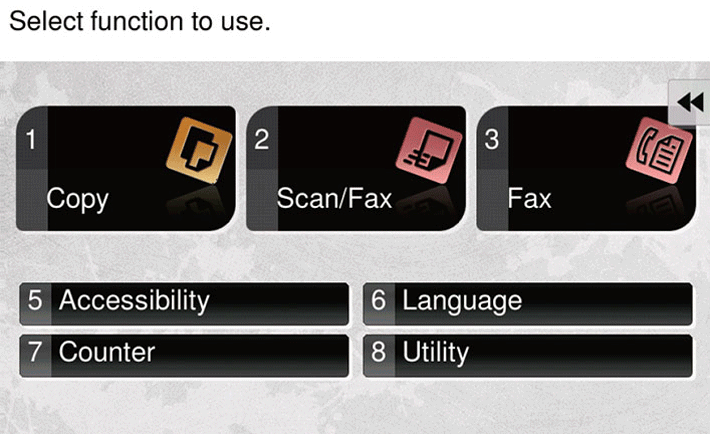
Colour Inversion
Invert display colours of enlarged display screen for a screen view with enhanced colour contrast.
Large 7-Inch Operation Panel
The operation panel’s intuitive design allows users to operate with just the swipe of a finger. Has the same user interface as bizhub A3 multifunction printers and therefore is easy to use.


Connecting To NFC-Enabled Android Devices
The operation panel is equipped with the Mobile Touch Area, which is compatible with devices that support Near Field Communication (NFC). Pairing*1 is available from Android devices via PageScope Mobile. Print a file by selecting it in PageScope Mobile and holding the Android device over the Mobile Touch Area. Scan*2 documents to save data. If authentication is required, the user can log in by holding an Android device over the Mobile Touch Area
*1 Android devices must have Android OS 4.4 or higher.
*2 A wireless LAN environment is required.
Connecting To IOS Devices Via Bluetooth LE
Users can search for and register*3 nearby bizhub units in PageScope Mobile*4 via Bluetooth Low Energy (LE)*5 technology. If user authentication is required, log in using Bluetooth LE. Easily print*3 or scan*3 via wireless LAN by selecting a bizhub unit that is registered in PageScope Mobile.
*3 A wireless LAN environment is required.
*4 PageScope Mobile for iPhone/iPad version 5.0 or higher is required.
*5 The optional Local kit EK-P06 is required.

Network
AirPrint
Print from any compatible printer Apple iOS device on your company’s wireless LAN using AirPrint – Apple’s standard printing system. It is compatible with iOS 4.2 and Mac OS 10.7 or later



Mopria Print Service
Wireless printing technology provided by Mopria Alliance. Allows you to print from devices installed with Android 4.4 or later.

Google Cloud Print
With the compatible software installed, you can print from any locations via the internet regardless OS or device types.
* Google Cloud Print Setup and Google account registration are required.




Konica Minolta Print Service
Print directly to bizhub via a wireless LAN from Android 4.4 or later installed devices.

Using PageScope Mobile, an app offered by Konica Minolta, access a wide range of bizhub functions including double-sided printing, 2-in-1 printing, security printing, and staple/punch printing.
Print documents on a bizhub unit from mobile devices equipped with Windows 10 Mobile.



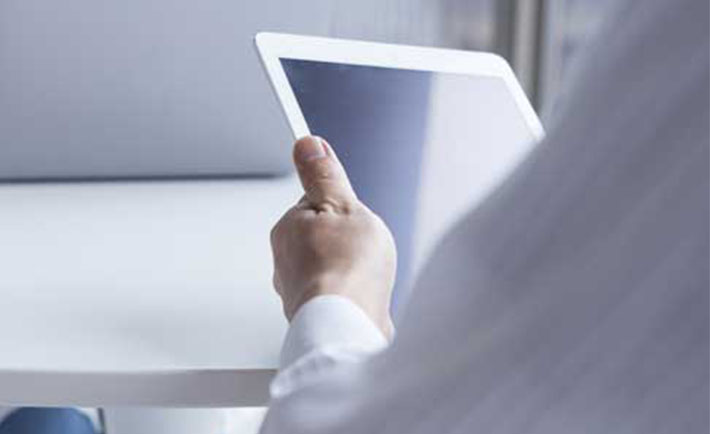

Bizhub Remote Access
Install bizhub Remote Access*1 to operate remotely from a mobile device as if using the bizhub unit’s operation panel. It enables various settings (e.g. configure sleep mode settings, register abbreviated addresses, manage document files stored in boxes, and configure MFP settings) from a remote location in the office.
* 1 Download Android version from Google Play, and iOS version from the App Store (free of charge).
* 2 MFP operation panel cannot be used when bizhub Remote Access is in use.
Wireless LAN
With the simple AP (Access Point) mode,*2 a single bizhub C3351 unit can set up a local wireless LAN environment by itself, enabling external mobile devices to get a secure connection without the need for an internal LAN. For greater convenience, use PageScope Mobile*3 to read the QR code displayed on the operation panel to establish a wireless connection between a mobile device and the bizhub unit.
* 2 The optional Upgrade kit UK-216 and Local connection kit EK-P05 or EK-P06 are required.
* 3 PageScope Mobile for iPhone/iPad and Android
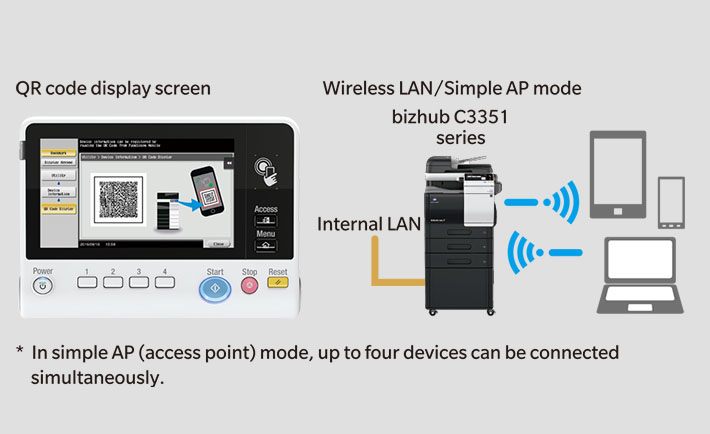
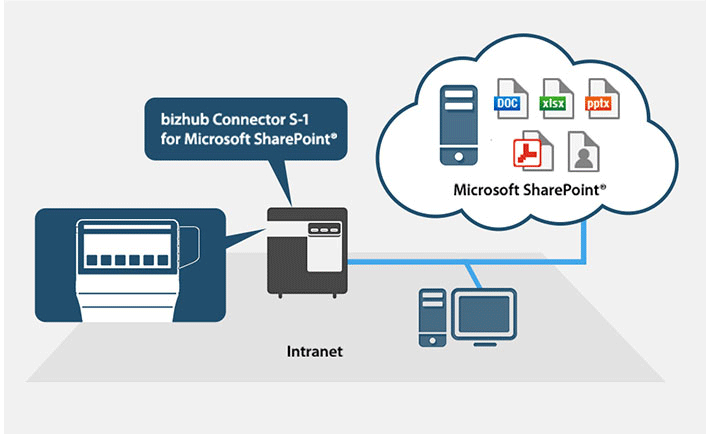
Bizhub Connector*4
It allow users to upload scanned documents to cloud services or Microsoft share point enterprise server 2007/2010/2013/ 2016. Users can also print documents that are stored in the cloud and servers directly via the same connectors right at the control panel of the device.
Web Browser
Print PDF files or maps viewed on websites.
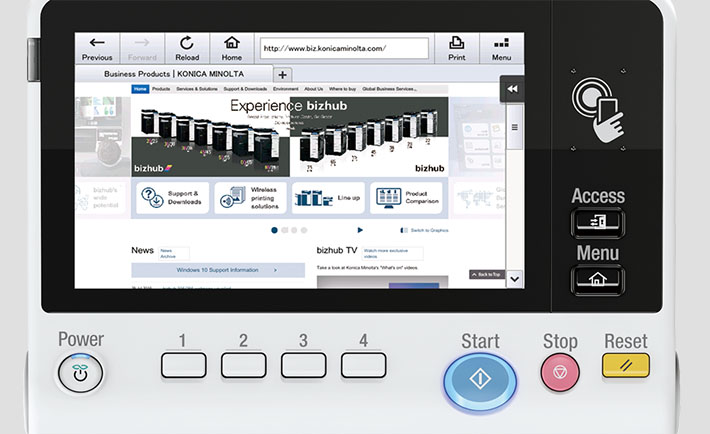
Security
Various Authentication Capabilities
A built-in authentication system can be found on the operation panel, allowing the administrator to set restrictions on copying, scanning, faxing*1, printing, using external memory, and using Box functions for each user and department. It also supports user authentication*2 with contactless IC cards,*3 biometric authentication*2 using the user’s finger vein patterns, and authentication on NFC-enabled Android devices*4.
*1 Optional Fax kit FK-517 required.
*2 Device connection I/F kit EK-P05 or EK-P06 required in addition to optional IC card authentication unit AU-201S and Mounting kit MK-P02.
*3 Supports contactless IC cards include FeliCa (IDm), SSFC, FCF, FCF (campus), and MIFARE (UID).
*4 Android device that runs Android OS 4.4 or higher and supports Host Card Emulation (HCE), and PageScope Mobile for Android version 4.1 or higher are required.


Secure Printing
When printing, set up a password on the printer driver screen to store print data in the bizhub unit’s hard disk. It will not print unless authenticated by entering the same password on the operation panel. A useful function for printing confidential documents or for restricting receivers of the document.

Fax Security
Equipped with security functions, the bizhub C3351 helps prevent incorrect fax number input or selection of wrong recipient.
Recipient’s number displayed for confirmation
Press the Start button on the fax to display the recipient’s name on the operation panel. Confirm that the correct fax recipient is selected.
Enter recipient’s number twice
When entering the fax number directly, the user is required to enter the recipient fax number twice before transmission.
Third-party authentication function
A fax is sent only after someone other than the sender confirms the destination and enters the transmission authorisation password.
* Optional FAX required if the unit is not equipped with FA
TPM
Trusted Platform Module (TPM): a security chip that encrypts/decrypts data for secure management of sensitive information (e.g. MFP digital certificates and passwords). The TPM key for encrypting sensitive information is saved in a dedicated storage area in the TPM chip. The information is secure, as the storage area cannot be accessed externally.
* The optional i-Option LK-115 v2 is required.


ISO/IEC 15408 Certification
bizhub C3351 is to be certified as being compliant with the international security standard ISO/IEC 15408 as it has met the rigorous security requirements of US Government Approved Protection Profiles.
Ecology
Improved Light Resistance
Newly developed toners with improved light resistance p
System Overview
| System memory | 2 GB (standard), 4GB (optional) |
|---|---|
| System hard disk | 250 GB |
| Interface | 10-BASE-T/100-BASE-TX/1,000-BASE-T Ethernet, USB 1.1, USB 2.0, |
| Network protocols | TCP/IP (IPv4/IPv6), FTP, SMB, SMTP, WebDAV, TCP Socket WSD |
| Frame types | Ethernet 802.2, Ethernet 802.3, Ethernet II, Ethernet SNAP |
| Automatic document feeder | Up to 50 originals (80 gsm), Max.A4 or legal 50-128 gsm |
| Printable paper size | A6-A4, B6, B5, Letter, Legal, customised paper sizes |
| Printable paper weight | 60-210 gsm |
| Paper input capacity | Standard: 650 sheets, Max.: 1,650 sheets |
| Tray 1 | 550 sheets, A6-A4, 60-210 gsm |
| Tray 2 & 3 PF-P13 (optional) | 2 x 500 sheets, B5, A4, Executive, Letter, Legal, 60–90 gsm |
| Bypass tray | 100 sheets, A5–A4, custom sizes, 60–210 gsm |
| Automatic duplexing | A4/Letter, 60–210 gsm |
| Finishing modes | Group, sort,offset-sort, offset-group |
| Output capacity | Max.: 250 sheets |
| Power consumption | [220-240 V, 50/60 Hz] less than 1.7 kW (system) |
| System dimensions*2 | [W x D x H] 555 x 584 x 603 mm |
| System weight*3 | Approx.49.2 kg |
*2 Excluding ADF and lower paper feed unit.
*3 Including Drum and Developer, excluding Toner bottle.
Copier Specifications
| Copying process | Electrostatic laser copy, tandem, intermediate transfer |
|---|---|
| Toner system | Simitri® HD Polymerized Toner |
| Copy/print speed A4 (mono/colour) | Up to 33 ppm |
| 1st copy out time (mono) | 8.1 sec. |
| 1st copy out time (colour) | 9.1 sec. |
| Warm-up time*4 | Approx. 20 sec. |
| Copy resolution | 600 x 600 dpi |
| Gradation | 256 gradations |
| Multicopy | 1-999 sheets |
| Original format | A6-A4 |
| Magnification | 25-400% in 0.1% steps, auto-zooming |
*4 Warm-up time may vary depending on the operating environment and usage
Printer Specifications
| Print resolution | 1,200 x 1,200 dpi, 600 x 600 dpi |
|---|---|
| Page description language | PCL 5e/c Emulation, PCL XL (Version 3.0) Emulation, PostScript 3 (3016) Emulation, XPS Ver.1.0, PPML/GA2.2, PPML VDX, Open XPS, PDF 1.7, OOXML (docx, xlsx, pptx) |
| Operating systems | Windows Vista (32/64), Windows 7 (32/64), Windows 8.1 (32/64), Windows 10 (32/64), Windows Server 2008 (32/64), Windows Server 2008 R2, Windows Server 2012, Windows Server 2012 R2, Macintosh OS X 10.6 or later, Red Hat Enterprise Linux 5 or later |
| Printer fonts | 80 PCL, 137 PostScript 3 Emulation |
| Mobile printing | AirPrint (iOS), Mopria (Android), Google Cloud Print (optional), Wi-Fi Direct (optional), Konica Minolta Print Service (Android), PageScope Mobile (iOS, Android, Windows 10 Mobile) |
A4 multifunctional with 33 ppm b/w and colour. Standard Emperon™ print controller with PCL 5e/c, PostScript 3, PDF 1.7, XPS, OpenXPS and OOXML support. Paper capacity of 550 + 2 x 500 sheets and 100-sheet bypass tray. Media from A6 to A4 and 60 – 210 gsm.2 GB memory, 250 GB hard disk and Ethernet standard.
Scanner Specifications
| Scan speed (mono) | Up to 35 ipm (A4) |
|---|---|
| Scan speed (colour) | Up to 35 ipm (A4) |
| Resolution | Scan to Email, Scan to PC (SMB), Scan to FTP, Scan to WebDAV, Scan to BOX (HDD), Scan to USB memory, Scan to DPWS (Device Profile for Web Service), Network TWAIN scan |
| File formats | JPEG, TIFF, PDF, XPS, , PDF/A-1a (optional), PDF/A 1-b (optional), compact PDF |
Fax Specifications (optional)
| Fax | Super G3 |
|---|---|
| Transmission | Analog fax, Internet fax, Colour Internet fax, IP address fax |
| Resolution | Max.: 600 x 600 dpi (ultra-fine) |
| Compression method | MH, MR, MMR, JBIG |
| Modem speed | Up to 33.6 Kbps |
Components and Options
| DK-P03 Copier desk | Provides storage space for print media and other materials |
|---|---|
| FS-P03 Off-line stapler | 20-sheet stapling |
| SK-602 Staple kit | 1 cartrige, 5,000 needles (for C3851FS only) |
| SK-501 Staple kit (off-line) | 1 cartrige, 1,000 needles (FS-P03 is required) |
| EK-P05 Local interface kit | Local interface kit for USB hub |
| EK-P06 Local interface kit | Local interface kit for USB hub with Bluetooth LE |
| UK-216 Wireless LAN kit | Wireless LAN and wireless LAN Access Point Mode |
| AU-102 Biometric authentication | Finger vein scanner |
| AU-201S IC card authentication | IC card authentication unit |
| MK-P02 Mount kit | Installation kit for IC card authentication |
| WT-P02 Working table | Authentication device placement |
| FK-517 Fax kit | Super G3 fax, fax functionality, single line |
| KP-101 10-Key pad | For use instead of touchscreen |
| KP-H01 Keyboard holder | Keyboard holder |
| UK-211 Upgrade kit | 2 GB memory extension for upgrades |
| LK-102 v3 PDF enhancements | PDF/A, PDF encryption, digital signature |
| LK-104 v3 Voice guidance | Provides voice guidance functions |
| LK-105 v4 OCR text recognition | Searchable PDF and PPTX, PDF/A-1a |
| LK-106 Barcode fonts | Supports native barcode printing |
| LK-107 Unicode fonts | Supports native Unicode printing |
| LK-108 OCR A and B fonts | Supports native OCR A and B font printing |
| LK-110 v2 Document converter pack | Generates various file formats incl. DOCX, XLSX and PDF/A |
| LK-111 ThinPrint® Client | Print data compression for reduced network impact |
| LK-115 v2 TPM activation | Trusted Platform Module for protection of data encryption and decryption |
| ID card reader | Various ID card technologies |