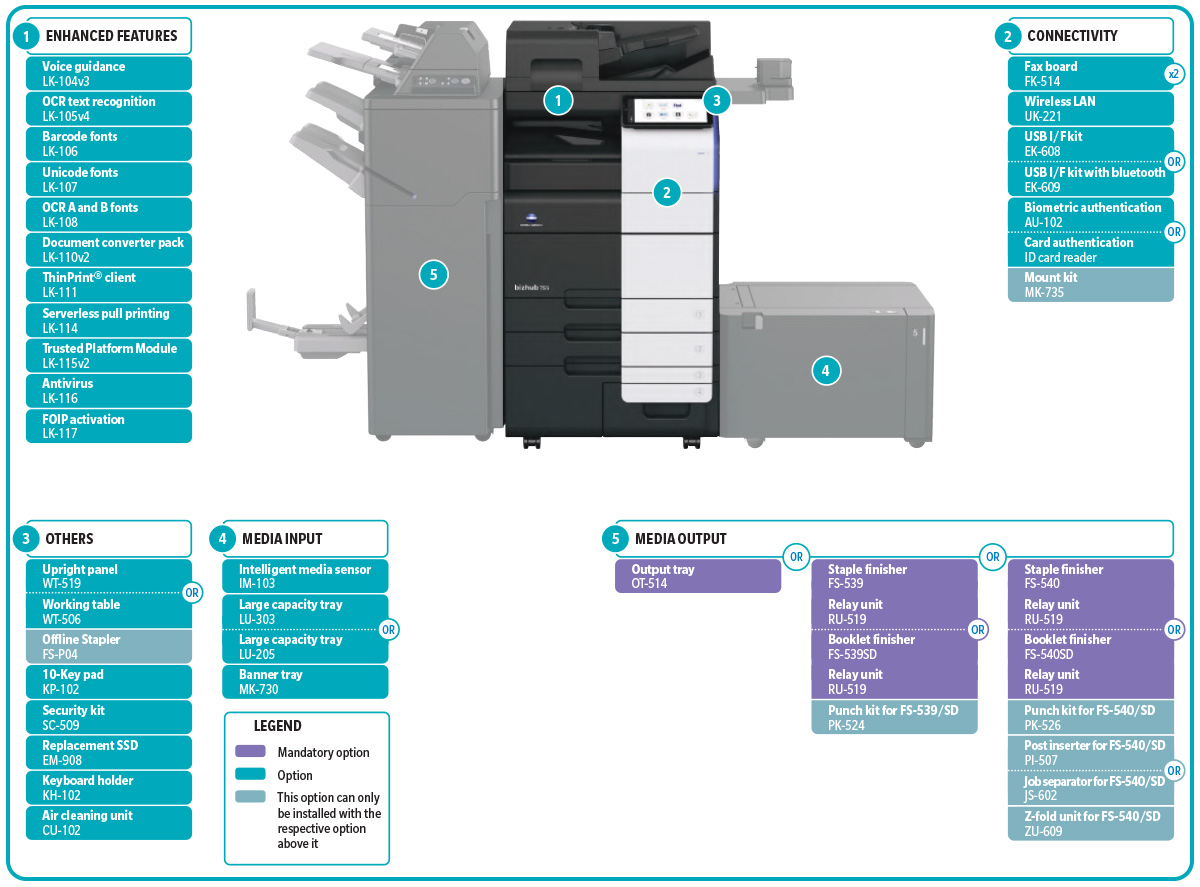The digital revolution continues to change the way we do business. We require the freedom to readily access data to keep work flowing at the speed business demands. Unfortunately, this can lead to a less secure environment if you’re not vigilant. That’s why Konica Minolta developed the new bizhub i-Series: to keep you in touch with all of your vital resources in a secure and simple-to-use environment.
Key features
Security
Flexible and advanced security features to protect valuable information
Mobile Connectivity
Print from advanced mobile & cloud technology
Advanced Solutions
Workflow Management Solutions
Life Sholud Be Simple
Customise your bizhub i-Series to provide streamlined access to frequently used tasks. The intuitive UI further facilitates efficiency by minimising screen transitions.
Simply easy
A new, simplified user interface, no hard keys* and haptic feedback make the operation panel intuitive to users familiar with smart devices. By concentrating on frequently used functions, screen transitions are minimised, making operation easy and convenient.
*For hard keys, install key pad KP-102.
1O.1-inch touch panel
Developed for ease of use, the large-size, multi-touch operation panel provides smooth interaction with the new bizhub i-Series. Thanks to smart-tablet-like usability, the panel delivers intuitive operation, enhanced legibility and efficient workflow.

Customise to optimise
Create folders on the home screen to group functions for ease of use. Increase accessibility for a wider range of users by sorting copy or fax functions into separate folders.
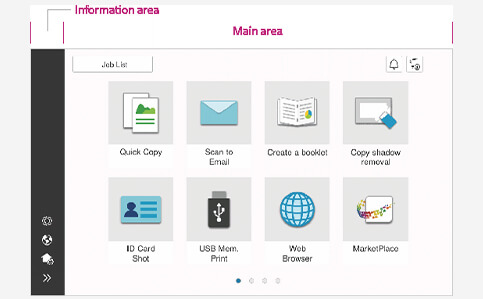
Choose your style
Switch between two user interface setups to match your office needs. Basic Style features streamlined operation with a customisable choice of intuitive copy functions, while Classic Style displays conventional settings and functions for more advanced needs.
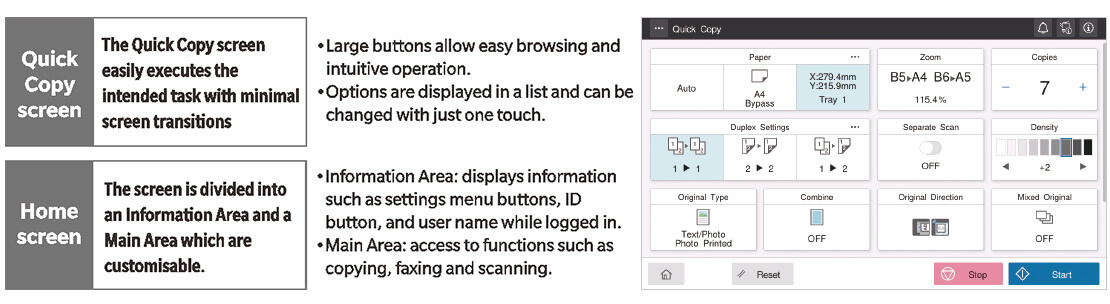
Made for everyone
Freely adjust the tilt of the new bizhub i-Series operation panel up to 90 degrees to maximise ease of use for every user.

Functions that simplify jobs
Convenient functions like ID Card Shot are easy to access and even easier to use. Scan both sides and consolidate double-sided documents such as IDs onto a single sheet in just a few easy steps.
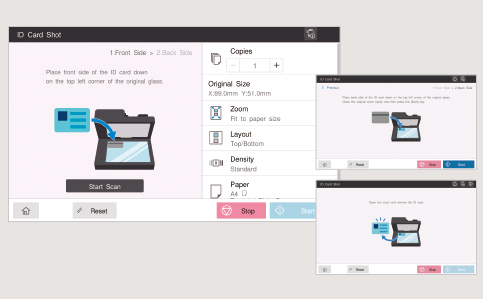
Make a booklet like a pro
Simple-to-follow steps guide you through the process of creating a booklet, such as a corporate profile or in-house magazine.
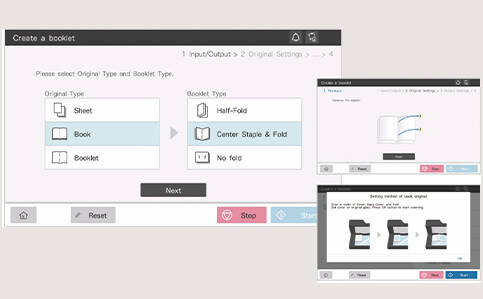
Smarter functions save you time
When you copy or scan a document with the cover open, smart functions like Non-image Area Erase automatically remove shadows from copies of thick documents such as books.
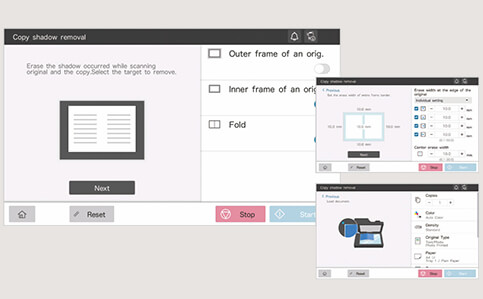
Indicator lights
LED lights on the front of the new bizhub i-Series indicate data transmission and remind users to pick up their printed documents while gently harmonizing with the office environment.

A voice to guide you
Voice guidance reads aloud fax numbers and describes major functions, keys and key-related operation to facilitate usability. Available only in enlarged display mode on copy, fax and scan screens.
Requires i-Option
LK-104 v3, key pad KP-102 and device connection 1/F kit EK-608 or EK-609.
Be mobile and productive
Install the bizhub Remote Access app on Android or iOS devices connected to the same network as your bizhub i-Series to access an interface similar to the one on the operation panel. Enjoy MFP functions remotely without needing to interact with the operation panel or be standing in front of the MFP.
bizhub Remote Access is available on Google Play and App Store for free. The MFP operation panel cannot be used when bizhub Remote Access is in use.

Touch panel that's sensitive to your needs
The panel can be operated while wearing gloves, greatly reducing the risk of passing germs or infections in the office via hands or fingers.This feature is handy for environments where gloves are often worn, such as spas or salons.
Start With The Basics | Copy & Print
Equipped with advanced feature that revolutionise workflow and productivity,the new bizhub i-Series takes its roots seriously. Sure it can serve as an IoT device,but it's also a powerful performer for copy and print work.
Ready when you are
The new bizhub i-series is fast and always ready to help you out. Warm-up time is less than 14 seconds for all of the i-Series MFPs. First copy out time , the time it takes to output the first print and panel reset time are also speedy to keep you productive.
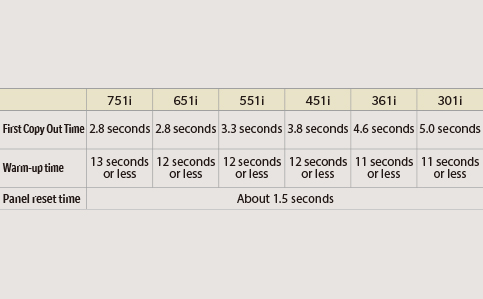
High-quality Output
Print at 1,200 dpi resolution for excellent reproduction of small font sizes and detailed design. Outstanding resolution capabilities ensure enhanced legibility of documents and sharp reproduction of fine lines.
Non image area erase
Often times, making copies from odd-size or thick materials can produce unwanted shadows on the outside of the images. Non-image area erase automatically detects the documents area and eliminates the shadow or dark areas surrounding the image. This is ideal for scanning receipts and multiple pages from thick books with the document cover open.
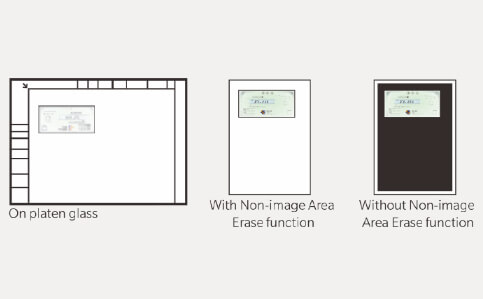
Banner Printing
The new bizhub i-Series MFPs can easily take over various printing operations that previously had to be outsourced, such as POS materials or banners. Supports extra-long prinitng up to 1,200 mm and paper widths from 90 mm to 297 mm.
MK-730 banner print guide is recommended
Print from the in-panel web browser
Website can be displayed on the operation panel and pri nted directly. Specify pages of web-hosted PDF files to print out only what you need. Convenient for quickly printing maps or company contacts before heading to an appointment

Print directly from your USB
A Standard USB port located on the right of the new bizhub i-Series operation panel. When a USB memory device is inserted,Options will automatically appear on the operation panel , allowing you to print directly or save the item to the MFPs Box in a few easy steps.
Some USB devices may not be supported. Supported file formats: PDF, compact PDF, JPEG, TIFF, XPS, compact XPS, and OOXML (.docx/.xlsx/.pptx).

Easy-to-use paper trays
The lightweight Paper trays on the new bizhub i-Series opne and close smoothly with a light press and pull motion. Moreover,in the case of a paper jam, The paper trays can be easily removed to fix the jam.

Custom-size paper is just as easy
All of the new bizhub i-Series MFPs offer standard compability for custom size paper on two front loading paper trays. Universal tray 1 can hold up to 200 post cards or 70 envelopes for easy printing without having to use the side-loading manual feed tray,saving space and inceasing efficiency.Universal paper tray 2 can handle paper sizes from A5 to SRA3.
Automatic copy area detection
Non standard size documents placed on the platen glass or in the ADF are automatically measured and the size can be registered and saved for future use. This function is ideal for businesses that constantly handle odd-size documents such as ticket or vouchers.
Email RX Print
Print Files by attaching them to an email and sending to your MFPs email address.
Supported file formats: PDF, Compact PDF, JPEG, TIFF, XPS, Compact XPS, and OOXML (.docx/.xlsx/.pptx). Requires i-Option LK-110 v2
]Security with virtual LAN (VLAN) compatibility
Connect to multiple VLAN networks to keep data isolated between networks, without affacting usability, ideal for offices that secure client's critical data, or for businesses with internal and external network , company only and guest networks or shared offices where MFPs are used by multiple groups.
For more details contact your authorized Konica Minolta retailer
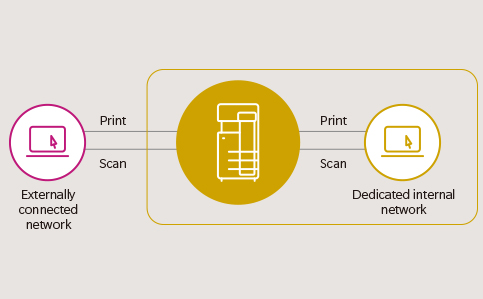
Other copy functions
Other Print functions
Data Is Data | Scan & Fax
Regardless of where it came from or how you got it, you need to be able to manipulate, send and save documents. High performance scan and fax functions are complemented with a host of tools to improve work efficacy.
Double your scanning performance
The new bizhub i-Series features a standard* Dual Scan Document Feeder (DSDF) that simultaneously scans both sides of each sheet, achieving speeds of up to 280 ipm, or 140 double-sided sheets per minute. Load up to 300 sheets at a time, reducing time and effort digitising documents. Automatic skew correction has been improved, correcting the angle of scanned documents to match the original and deliver more accurate scans with less skew.

Multi-feed detection sensors
Ultrasonic waves detect air between pages feeding into the DSDF*. When an accidental multi-feed is detected, a preview of the scan is shown on the operation panel so the job can be restarted without restarting the job from the beginning.
Easy sort & store for fax data
Received faxes can be sorted according to TSI (Transmitting Subscriber Identification) and stored digitally in the Box. Set automatic transfer to PC or email addresses or forward to the MFP's SMB shared folder to save time and effort distributing received documents. Make paperless operation easy with improved sorting and forwarding options.
Send data directly to your email
Send scan data to your email inbox using Scan to Me directly from the home screen. And for enhanced protection, activate the authentication setting for secure transmission.
Efficient format conversion
Scanned originals can be converted into a variety of formats according to what you need them for. Save them to the new bizhub i-Series MFP's Box, a USB memory device, send to a PC or server by email, save to the SMB shared, FTP or Web DAV.
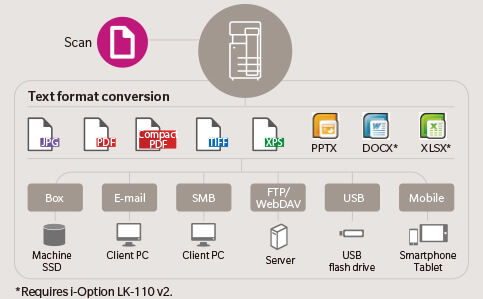
Digitise paper documents
Scan and convert to PDF and OOXML formats. Ensure your digitised documents are suitable for their intended use by select the file format to best suit your needs.
Scan to PDF/ Scan to OOXML image (with LK-110 v2 installed)
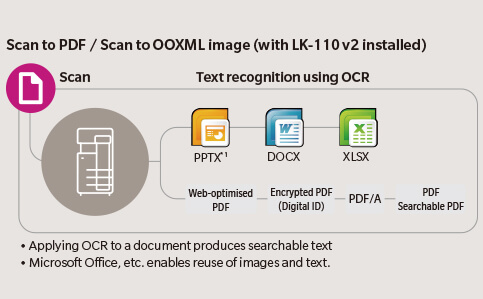
Easily manage faxes without printing
The Compulsory Memory Receive Box allows users to view faxes on the operation panel to manually select for transfer, printing or deletion, helping to reduce unnecessary output. It can be accessed directly from the home screen.
Requires i-Option LK-110 v2.
Removal of blank pages
The document feeder detects blank pages as you scan and removes them from the input data, saving you time in manual collating.
Handle big data with ease
The new bizhub i-Series can scan data and send an access URL to recipients via email. Scan to URL makes it easy to share large-size data which cannot be sent as email attachments, directly from the MFP. Requires EM-908 Solid State Drive.
Requires EM-908 Solid State Drive.
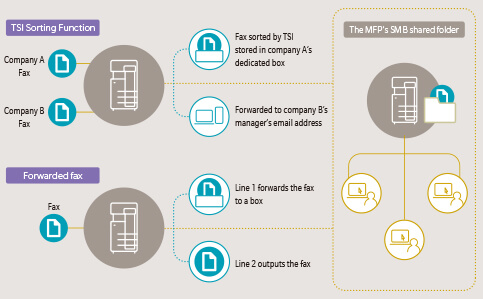
ID Card Scan
Scan and send double-sided documents such as an business cards, ID cards or driver's licences with both sides of the document combined in a single file or separated into different files.
Other main scan and fax functions
Requiresi-Option LK-110 v2.
Requiresi-Options LK-117 and FK-514.
Cost Accounting & Recovery Tools Sold separately
Dispatcher Paragon

Provides a precise overview of all printing operations within your organisation for smart central accounting which maintains document security. Manage print costs by assigning role and department print quotas and assign codes to individual projects for accurate reporting of costs for your billing convenience. Control your environmental impact by assigning print budgets and enhance your digital workflow by adding optional intelligent scanning to cloud services including Dropbox, Box, Microsoft OneDrive for Business and Microsoft SharePoint Online, directly from the new bizhub i-Series control panel.
Cost Accounting & Recovery Tools Sold separately
Dispatcher Phoenix
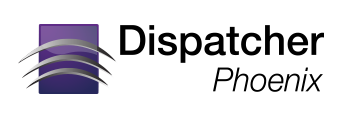
Dispatcher Phoenix automates digitised document processes from file aggregation to processing and distribution. By dividing processes via pre-set conditions, such as OCR processing, file renaming and barcode scanning, each document is automatically stored at a destination. This delivers one-touch execution of cumbersome tasks. Start times can be scheduled so that digitised tasks can be executed quickly and efficiently. Broad scalability and versatility, including connectivity with cloud services, enables creation offlexible workflows tailored to your business and office environment.
Better Safe Than Sorry
Our approach to security is proactive, preventing leaks and addressing security for both digital and paper documents. More importantly, we provide secure access and peace of mind without placing undue burden on your IT department.
Prioritising security
Nowadays, data protection is a major issue for any company. The new bizhub i-Series delivers advanced security settings through bizhub SECURE, a comprehensive range of services that provide greater protection for customer data stored in the SSD and the MFP's network settings.

Secure Print
Set a password when you send a document to print via the print driver. The protected document will not print and will be held securely at MFP until the correct password is entered on the operation panel. This feature is useful for confidential documents or when you want to give a limited group of users permission to receive copies.
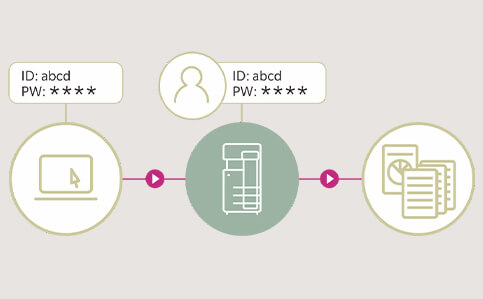
Secure printing using PC login ID
PC login profiles can be used as ID for secure printing. Users can output secure print jobs quickly and easily without needing to input their username and password at the machine each time.
Output tray light
A white LED light illuminates the output tray when documents have finished printing to remind users to collect their printed materials. This minimises the risk of forgotten documents and information leaks.

Encrypted SSD
Equipped with 256 GB, the SSD storage offers heightened security with excellent device compatibility and full-time encryption, maintaining a high level of protection.
Virus scan powered by Bitdefender
Protect your network from threats with virus scanning that covers all data exchanged between the new bizhub i-Series and the external environment, including connections to PCs and mobile or USB devices. Periodic scans can also be scheduled or triggered when needed, covering the MFP's Box, SMB shared folder and SSD. Powered by Bitdefender, the pattern file is updated immediately upon powering up and checked every four hours. A virus scan icon on the home screen keeps users informed of the scan status.
Requires i-Option LK-116 and an internet environment.
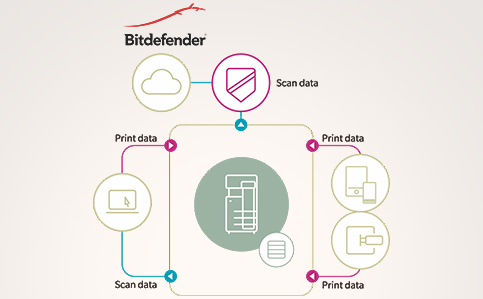
Stronger network security
The morepowerful wireless LAN module feature Wi-Fi WPA3 for increased security. TLS1.3 compatibility enables high-speed communication with reduced risk. The module also supports enhanced security for cloud connectivity.
Serverless printing in a ubiquitous network
Output print jobs from any bizhub MFP on your network after authentication. As a base unit for printing, your new bizhub i-Series works as a print server, enabling a low-cost, serverless printing system for up to 100 MFPs.
Requires i-Option LK-114 for all MFPs.
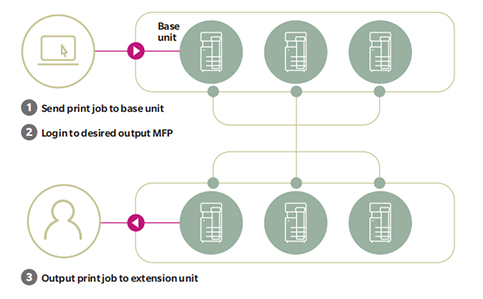
Multiple ways to authenticate users
User authentication can be customized to best suit your office's scale and pre-existing systems. As well as multiple authentication options for every-day users, single sign-on (SSO) is also supported for enhanced operability without sacrificing security.
Main unit authentication
The new bizhub i-Series allows you to setup authentication using a username and password on the main unit. Set detailed usage restrictions including copy, print, scan and fax.*
*Requires FK-514 Fax Kit.
IC card authentication
Add the optional IC authentication device to add an additional layer of security with non-contact IC cards such as Felica. The device supports SSFC (Shared Security Formats Cooperation) specifications which enable integration of wider staff authentication systems with the new biz hub i-Series. Besides IC cards, authentication is possible using NFC-equipped Android devices registered with MFP via the Konica Minolta Mobile Print app.

*Non-contact IC cardsarecompatible with FeliCa(IDm), SSFC, FCF, FCF (Campus) and MlFARE(UID).
Biometric authentication
If you prefer to avoid having to issue and replace IC cards, Biometric Authentication Device AU-102 is the choice for you. The device uses highly accurate registration of finger veins for quick and easy authentication that supports high-level security systems.
Requires AU-102 Authentication Deviceand WT-506 Working Table.
Security you can see
A virus scan icon has been added to the new bizhub i-Series home screen and other panel screens to show when virus scan is enabled. Additionally, you will now be notified via icon changes when a virus is detected or when a pattern file update fails. Use the MFP with greater peace of mind with the virus scan icon visible. Visibility also encourages prompt confirmation when viruses are detected or pattern file updates fail.
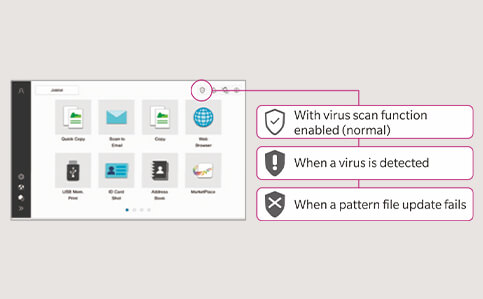
Security watermark
In addition to copy protect, copy gurad, and password copy you can print with a specialised security watermark embedded into documents which prevents secondary copying and leakage of confidential documents by unauthorized copying.
Requires SC-509 Security Kit. This function isonly available in modelsequipped with Konica Minolta'ssecurity watermark function.
PDF Encryption
Encrypt PDFs with a password before distribution.
Only authorised recipients with a private key can decrypt. This is more robust than previous public key systems.
When using Digital ID encryption, the email address(S/MIME send) to which the Digital ID has already been registered must be registered to the MFP's abbreviated address.
Electronic signatures certify the author of a document output from the new bizhub i-Series, guaranteeing the document has not been altered and is valid.
Third part certifications can also be used.
When using electronic signatures, files should also be encrypted used with password or Digital ID.
High-level ISO/ISE 15408 compliance
The new bizhub i-Series complies with the Common Criteria for Information Technology Security Evaluation (ISO/IEC 15408). Konica Minolta is in the process of acquiring third-party certification from the Japan-based Information-technology Promotion Agency (IAP). IAP's HDC-PP v1.0 standard certifies that all equipment meets the latest requirements for security.
Information security-related certification obtained for this product (and this system) demonstrates compliance with certification requirement sasa result of evaluations based on specified evaluation standardsand methods, but doesnot assure that the product (or the system) is completely without weaknesses.
Other major security features
Requires i-option LK-115v2.
Konica Minolta’s original fax security
Work Smarter,Finish Faster
A score of options to fit the needs of your business allow you to choose just the amount of output and finishing power your demand .Functions like the intelligent media sensor reduce downtime and minimise waste.
As much paper as you need
The new bizhub 751i boasts a 3,650-sheet paper capacity with the standard paper trays and the manual feed tray. Other models have a standard capacity of 1,150 sheets. Add optional cabinets or large capacity units such as the PC-417 and LU-303 to boost paper capacity of all models to a maximum of 6,650 sheets of 80 g/m2 paper or an impressive 7,615 sheets of 64 g/m2 paper.
Paper Feed Cabinet
The PC-417 paper feed cabinet comprises two large-capacity paper feed trays for A4 and B5 paper.Bringing the total number of front-loading paper feed trays to four, the cabinet supports continuous printing without the need to stop print jobs to replenish paper.
PC-417 is standard for the 751i and optional for the 651i, 551i, 451i, 361i, 301i.
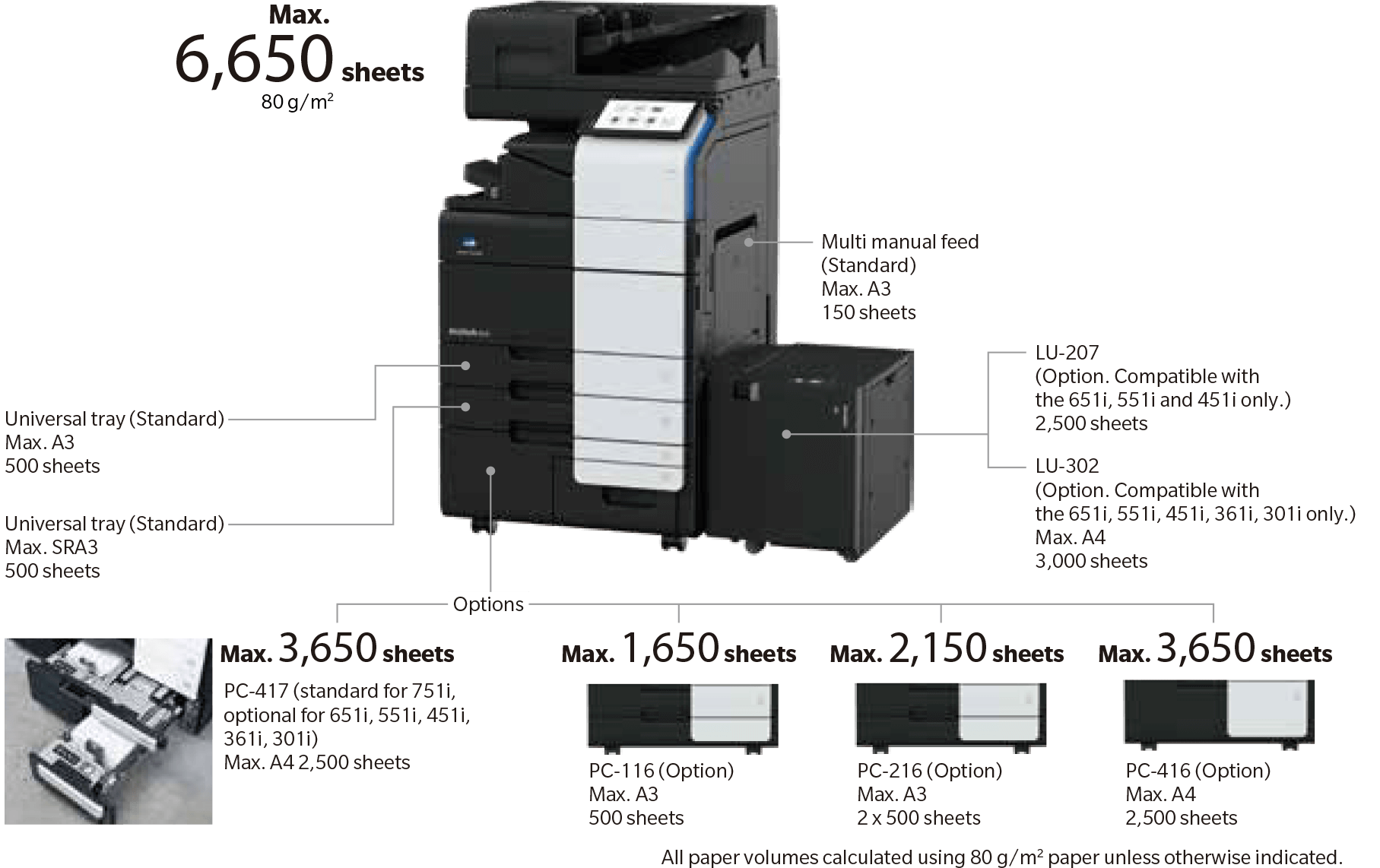
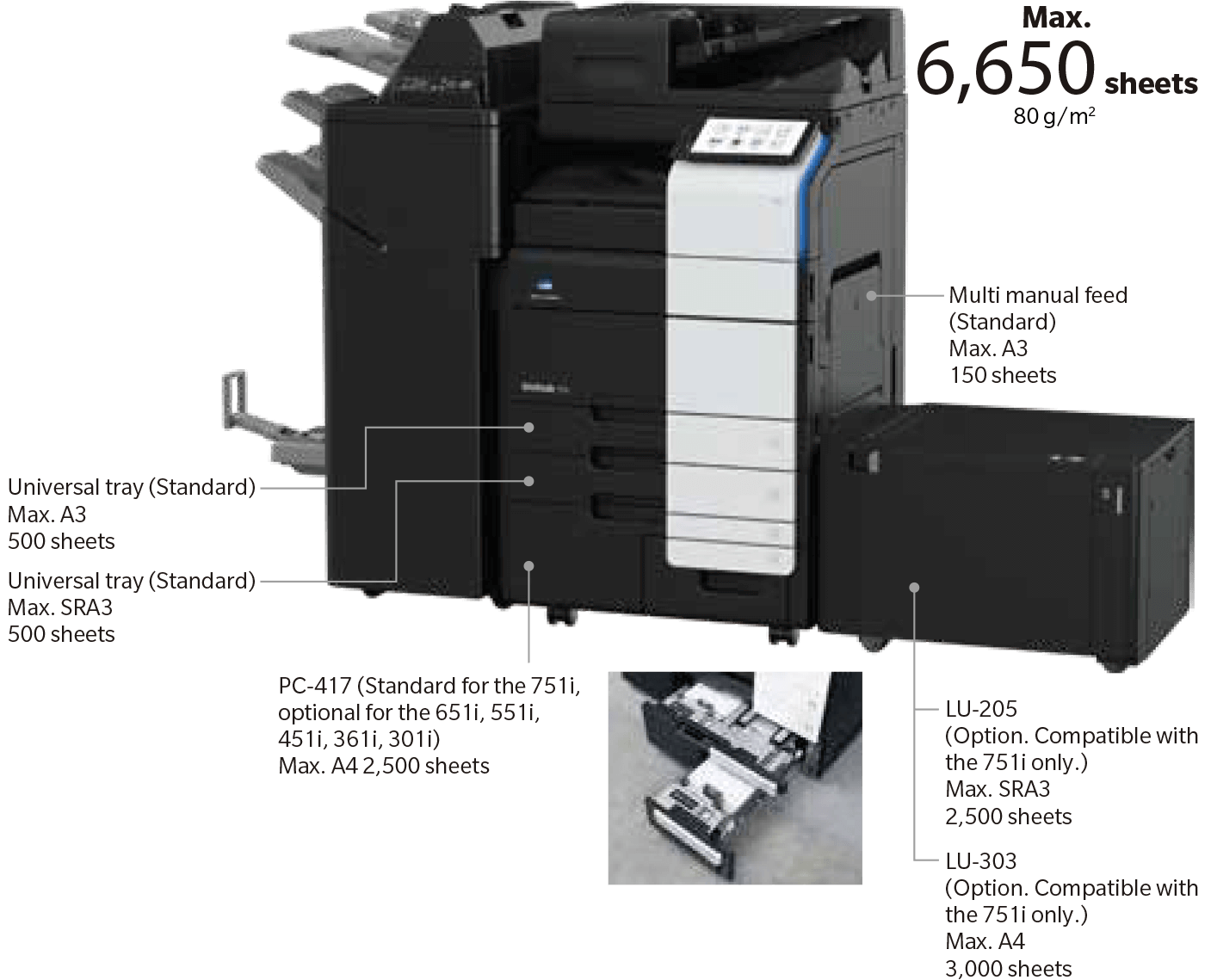
Automate to help you
With the new bizhub i-series ,paper type and size are detected and sitting are automatically adjusted for optimised printigng on various media type, including envelopes. The intelligent media sensor prevents drops in print quality and reduces the burden on users to select the appropriate settings for new paper type and sizes
Requires optional IM-103 Intelligent Media Sensor.
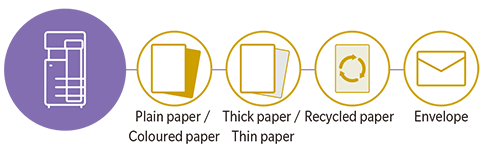
Manual stapling
Add an optional finisher to your setup to quickly re-staple origional documents after copying or for easy stapling when staple settings have not been selected before printing.
FS-539,FS-539SD,FS-540,FS-540SD or FS-542 finisher option required.

Offline stapling
FS-P04 is the perfect solution for offices thet need basic finishing capabilities but do not want to add a full-size finisher.This compact unit attaches to the optional working table of the new bizhub i-Series to support offline stapling.

The choices is your
Power up the new bizhub i-series with a range of multifunctional finisher that offer capabilities including booklet making ,tri-fold, stapling and hole punching or choose the compact FS-542,the first inner finisher to support up to 65 ppm output.
Smart size finishing
Capable of handling print speeds up to 65 ppm, the new FS-542 inner finisher supports hole punching*, 45-degree and short-edge parallel corner stapling, and two-point side stapling, without adding to the MFP’s footprint. With finishing capabilities comparable to a floor finisher, the FS-542 even handles offline manual stapling up to 50 sheets, making it ideal for the new bizhub i-Series. Scheduled for release Spring 2025.
*Requires punch kit PK-527.
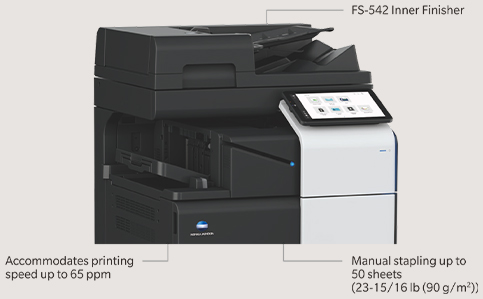
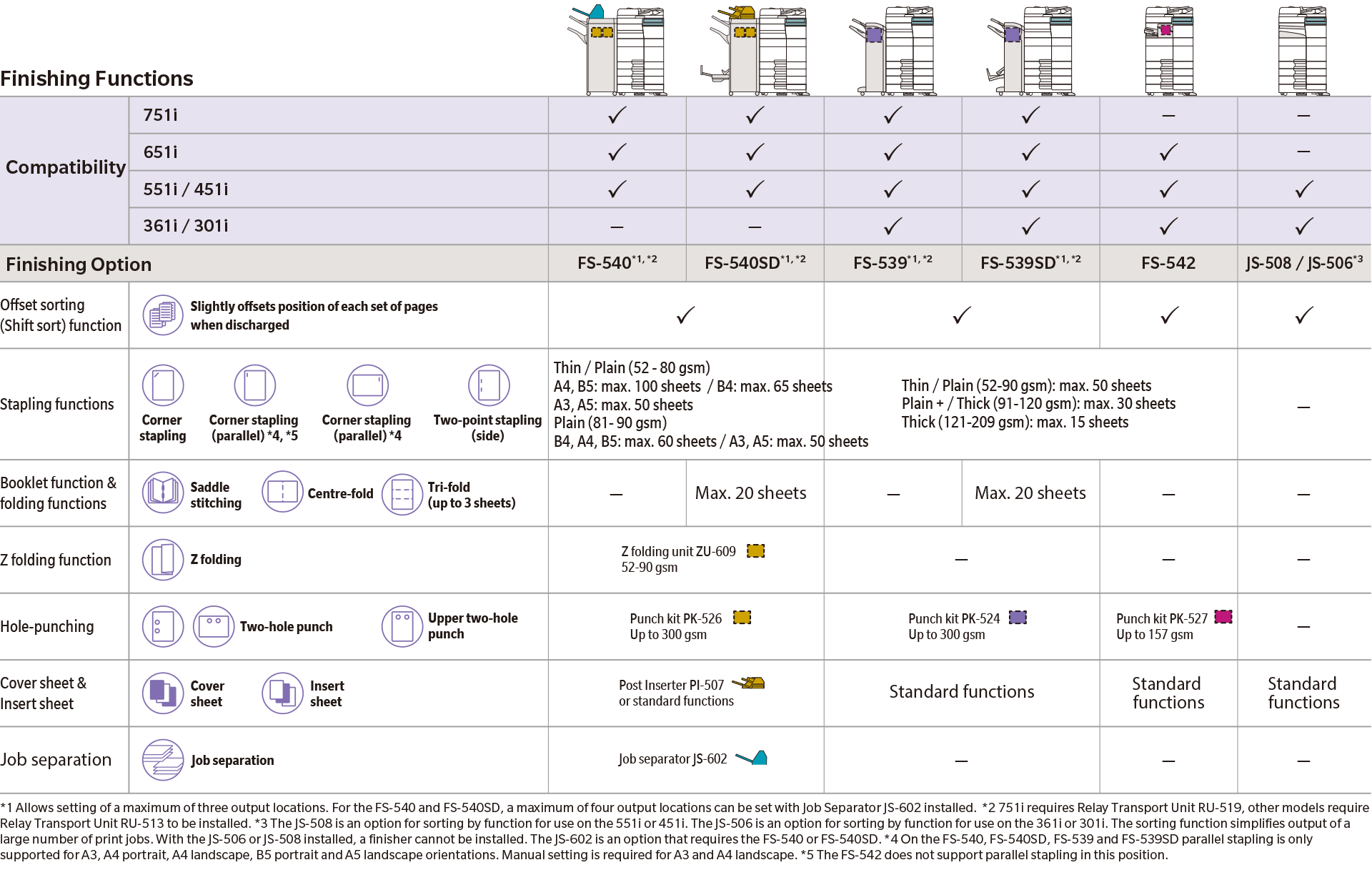
Go where you want
Business Today is not centred around being at teh office all the day long. Whether home or on the move. you are connected to your office and resources, and the new bizhub i-Series is there at your disposal.
Mobile connectivity
Connectivity with NFC-equipped Android devices
The NFC touch area on the front of the bizhub allows users to print from and scan to NFC-equipped Android devices using the Konica Minolta Mobile Print app. After registering the device to your bizhub i-Series using the app, simply hold the device over the NFC touch area to print a selected file. Scanned documents in the MFP can be saved to the device the same way. NFC Android devices can also be used for user authentication, allowing users to log in at the MFP by touching their device.
Wireless LAN environment required.
Connect with iOS devices
The iOS action button for printing isalso supported, making data sharing from a large range of apps smooth and simple. iOS devices can also be used for user authentication, allowing users to log in at the MFP using Bluetooth LE.
Requires EK-609 Local Area Interface Kit and Wireless LAN.
Secure and simple
Create a local wireless LAN environment with only the new bizhub i-Series, separate from your office LAN, with Simple Access Point (AP) Mode. Bypassing the main office LAN allows secure connection to mobile devices or laptops brought in from outside.
Requires UK-221 Upgrade Kit.
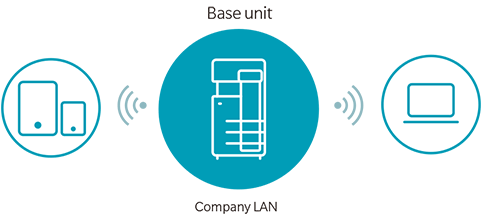
Scalable to meet your needs
Konica Minolta MarketPlace is pre-installed on the operation panel, giving users access to a wide range of convenient applications to tailor the functionality of the new bizhub i-Series.
Compatible mobile print services
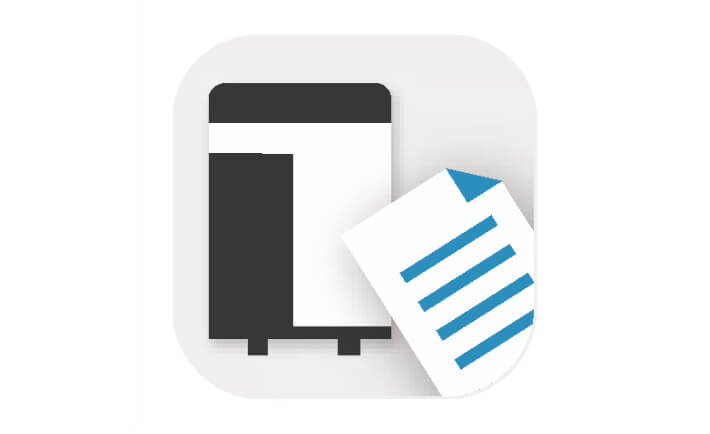
Konica Minolta Mobile Print
A simple and intuitive user interface that enables fast, secure connection to mobile devices. Once a mobile device is registered, users can send, receive and share data securely, as well as print documents and images directly from their device. Authentication Print and Secure Print are also supported for worry-free printing of confidential documents

AirPrint
Apple's native printing system is supported for iOS and Mac OS devices. Connect to the new bizhub i-Series via wireless LAN without having to install any applications or printer drivers on the device.

Mopria Print Service & Mopria Scan
Print from and scan to Android deviceson your Wi-Fi network using Mopria Alliance apps.
Worldwide Remote Service Platform
The new bizhub i-Series MFPs feature intelligent self-diagnostic and remote maintenance capabilities. This allows smart prediction of optimum parts and consumables replacement for minimised downtime.

bizhub Connectors
Connect the new bizhub i-Series directly to selected cloud services and SharePoint corporate internal servers using the dedicated Connector app. Authenticate cloud services via the bizhub operation panel to save authentication details and access cloud services with ease.
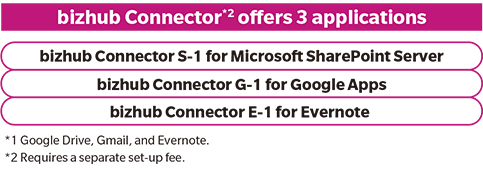
Think About it, We do
At Konica Minolta, we are in the business of making business run better. And thats never at the expense of sustainability or environmental responsibility.
Made responsibly
Konica Minolta's proprietary chemical processing is enhancing the strength and flame resistance of recycled plastics. The new bizhub i-Series is constructed with more than 30% recycled materials, with 88% of the outer casing made from recycled plastic.
Energy conscious
Power-saving logic on the new bizhub i-Series has been improved, dropping sleep mode power consumption to an industry-leading 0.5W, reducing environmental impact and total cost of ownership (TCO).
Sustainability is a priority
Green Products Certification is Konica Minolta's in-house evaluation system for environmental performance and sets a rigorous standard for sustainability and environmental consideration. All MFPs in the new bizhub i-Series have been certified as Green Products.
Good Packaging Award
New bizhub i-Series MFPs are delivered protected by award-winning styrofoam Air Cushion packaging materials.Cushions are carefully distributed around the MFP for maximum protection and minimum waste.
Setting the tone for smart energy use
Konica Minolta's high-performance polymerised Simitri V toner requires less heat for fixing, using a temperature around 15° C lower than previous models, saving energy on every print. Simitri V toner also uses less energy during the manufacturing process.
Low energy consumption
Energy efficient features on the new bizhub i-Series mean that typical energy consumption (TEC) easily clears the values stipulated in the International Energy Star Program Version 3.0. Improved thermal insulation and a high-efficiency heater prevent heat loss and reduce warm up times for efficient operation and minimised environmental impact.
100% renewable energy
Konica Minolta is contributing to reducing global CO2 by using certified renewable electricity and solar power throughout production. All Konica Minolta Group MFP production facilities use 100% renewable energy. Work is currently under way to expand the use of renewable energy at all sales bases around the world.
Environmental standards
Konica Minolta products are designed and manufactured in compliance with the leading global environmental standards.
Specification bizhub 751i
| LK-104v3 Voice guidance | Supports voice guidance |
| LK-105v4 OCR text recognition | Searchable PDF and PPTX |
| LK-106 Barcode fonts | Supports native barcode printing |
| LK-107 Unicode fonts | Supports native Unicode printing |
| LK-108 OCR A and B fonts | Supports native OCR A and B font printing |
| LK-110v2 Document converter pack | Generates various file formats incl. DOCX, XLSX and PDF/A |
| LK-111 ThinPrint® client | Print data compression for reduced network impact |
| LK-114 Serverless pull printing | Secure and Follow Me printing solution requiring no server application |
| LK-115v2 Trusted Platform Module | Trusted Platform Module for protection of data encryption and decryption |
| LK-116 Antivirus | Bitdefender® antivirus Provides real time scanning of all incoming and outgoing data |
| LK-117 FOIP activation | Fax over IP networks (T.38), requires fax kit |
| FK-514 Fax board | Super G3 fax, digital fax functioality |
| UK-221 Wireless LAN | Wireless LAN and wireless LAN Access Point Mode |
| EK-608 USB I/F kit | USB keyboard connection |
| EK-609 USB I/F kit | USB keyboard connection; Bluetooth |
| AU-102 Biometric authentication | Finger vein scanner |
| ID card reader | Various ID card technologies |
| MK-735 Mount kit | Installation kit for ID card reader |
| WT-506 Working table | Authentication device and/or offline stapler placement |
| FS-P04 Offline Stapler | Offline stapler, 20 sheets stapling |
| WT-519 Upright panel | Working table for upright panel |
| KP-102 10-Key pad | For use instead of touchscreen |
| SC-509 Security kit | Copy guard function |
| EM-908 Replacement SSD | 1 TB SSD to increase storage space |
| KH-102 Keyboard holder | To place USB keyboard |
| CU-102 Air Cleaning Unit | Improving indoor air quality by reduced emission |
| IM-103 Intelligent media sensor | Autodetects paper weight and type |
| LU-303 Large capacity tray | 3,000 sheets, A4, 52–256 g/m2 |
| LU-205 Large capacity unit | 2,500 sheets, A4–SRA3, 52–256 g/m2 |
| MK-730 Banner tray | Multipage banner feeding |
| OT-514 Output tray | Output tray used instead of finisher |
| FS-539 Staple finisher | 50 sheets stapling; 3,200 sheets max. output |
| FS-539SD Booklet finisher | 50 sheets stapling; 20 sheets booklet finisher; 2,200 sheets max. output |
| PK-524 Punch kit for FS-539/SD | 2/4 hole punching; autoswitching |
| FS-540 Staple finisher | 100 sheets stapling; 3,200 sheets max. output |
| FS-540SD Booklet finisher | 100 sheets stapling; 20 sheets booklet finisher; 2,700 sheets max. output |
| PK-526 Punch kit for FS-540/SD | 2/4 hole punching; autoswitching |
| RU-519 Relay unit | For FS-539/SD or FS-540/SD installation |
| PI-507 Post inserter for FS-540/SD | Cover insertion; post finishing |
| JS-602 Job separator for FS-540/SD | Separation of fax output; etc. |
| ZU-609 Z-fold unit for FS-540/SD | Z-fold for A3 prints |
| System speed A4 | Up to 75 ppm |
| System speed A3 | Up to 37 ppm |
| Autoduplex speed A4 | Up to 75 ppm |
| 1st page out time A4 | 2.8 sec. |
| Warm-up time | Approx. 14 sec.1 |
| Imaging technology | Laser |
| Toner technology | Simitri V toner |
| Panel size/resolution | 10.1“ / 1024 x 600 |
| System memory | 8,192 MB (standard/max) |
| System hard drive | 256 GB SSD (standard) / 1 TB SSD(optional) |
| Interface | 10/100/1,000-Base-T Ethernet; USB 2.0; Wi-Fi 802.11 b/g/n/ac (optional) |
| Network protocols | TCP/IP (IPv4 / IPv6); SMB; LPD; IPP; SNMP; HTTP(S); Bonjour |
| Automatic document feeder | Up to 300 originals; A6-A3; 35-210 g/m2; Dualscan ADF |
| ADF double feed detection | Standard |
| Printable paper size | A6–SRA3; customized paper sizes; banner paper max. 1,200 x 297 mm |
| Printable paper weight | 52–300 g/m2 |
| Paper input capacity | 3,650 sheets / 6,650 sheets(standard/max) |
| Paper tray input (standard) | 1x 500; A6–A3; custom sizes; 52–256 g/m2 1x 500; A5–SRA3; custom sizes; 52–256 g/m2 1x 1,500; A5–A4; custom sizes; 52–256 g/m2 1x 1,000; A5–A4; custom sizes; 60–300 g/m2 |
| Large capacity unit (optional) | LU-303 3,000; A4; 52-256 g/m2 LU-205 2,500; A4-SRA3; custom sizes; 52-256 g/m2 |
| Manual bypass | 150 sheets; A6–SRA3; custom sizes; banner; 60–300 g/m2 |
| Finishing modes (optional) | Offset; Group; Sort; Staple; Staple (offline); Punch; Half-fold; Letter-fold; Booklet; Post insertion; Z-fold |
| Automatic duplexing | A6–SRA3; 52–256 g/m2 |
| Output capacity | Up to 250 sheets / up to 3,300 sheets (standard/max) |
| Stapling | Max. 100 sheets or 98 sheets + 2 cover sheets (up to 300 g/m2) |
| Stapling output capacity | Max. 200 sets |
| Letter fold | Max. 3 sheets |
| Letter fold capacity | Max. 50 sets; unlimited (without tray) |
| Booklet | Max. 20 sheets or 19 sheets + 1 cover sheet (up to 300 g/m2) |
| Booklet output capacity | Max. 35 booklets; unlimited (without tray) |
| Power consumption | 220–240 V / 50/60 Hz; Less than 2.10 kW |
| System dimension (W x D x H) | 615 x 688 x 1207 mm (without options) |
| System weight | Approx. 140.0 kg (without options) |
| Print resolution | 1,800 (equivalent) x 600 dpi; 1200 x 1200 dpi |
| Page description language | PCL 6 (XL3.0); PCL 5c; PostScript 3 (CPSI 3016); XPS |
| Operating systems | Windows 10 (32/64); Windows 11; Windows Server 2012; Windows Server 2012 R2; Windows Server 2016; Windows Server 2019; Windows Server 2022; macOS 10.14 or later; Unix; Linux; Citrix |
| Printer fonts | 80 PCL Latin; 137 PostScript 3 Emulation Latin Optional: Barcode fonts; OCR A and B fonts; Unicode fonts |
| Mobile printing | AirPrint (iOS); Mopria (Android); Konica Minolta Mobile Print (iOS/Android) optional: WiFi Direct |
| Scan speed | 200dpi Up to 140/140 ipm in simplex (mono/colour)
Up to 280/280 ipm in duplex (mono/colour) 600dpi Up to 80/75 ipm in simplex (mono/colour) Up to 160/150 ipm in duplex (mono/colour) |
| Scan resolution | Up to 600 x 600 dpi |
| Scan modes | Scan-to-eMail (Scan-to-Me); Scan-to-SMB (Scan-to-Home); Scan-to-FTP; Scan-to-Box; Scan-to-USB; Scan-to-WebDAV; Scan-to-DPWS; Scan-to-URL; TWAIN scan |
| File formats | JPEG; TIFF; PDF; Compact PDF; Encrypted PDF; XPS; Compact XPS; PPTX optional: Searchable PDF; Searchable DOCX/PPTX/XLSX |
| Scan destinations | 2,000 destinations + 100 groups; LDAP support |
| Copy resolution | 600 x 600 dpi |
| Gradation | 256 gradations |
| Multicopy | 1-9,999 |
| Original format | Max. A3 |
| Magnification | 25–400% in 0.1% steps; Auto-zooming |
| Fax standard | Super G3(optional) |
| Fax transmission | Analogue; i-Fax; Colour i-Fax; IP-Fax |
| Fax resolution | Up to 600 x 600 dpi |
| Fax compression | MH; MR; MMR; JBIG |
| Fax modem | Up to 33.6 Kbps |
| Fax destinations | 2,000 single + 100 groups |
| Storable documents | Up to 3,000 documents or 10,000 pages |
| Type of user boxes | Public; Personal (with password or authentication); Group (with authentication) |
| Type of system boxes | Secure print; Encrypted PDF print; Fax receipt; Fax polling |
| Security functions | ISO15408 Common Criteria (in evaluation); IP filtering and port blocking; TLS1.2/1.3 network communication; IPsec support; IEEE 802.1x support; User authentication; Authentication log; Secure print; Kerberos; Storage data overwrite; Storage data encryption (AES 256); Confidential fax; Print user data encryption optional: Antivirus realtime scanning (Bitdefender®), Copy protection (Copy Guard, Password Copy) |
| Accounting | Up to 1,000 user accounts; Active Directory support (user name + password + e-mail + smb folder); User function access definition; Authentication by mobile device (Android) optional: Biometric authentication (finger vein scanner); ID card authentication (ID card reader); Authentication by mobile device (iOS) |
| Software | Data Administrator; Web Connection; HDD Backup Utility; Driver Packaging Utility; Log Management Utility; Font Management Utility; Download Manager |
Specification bizhub 651i/551i
| LK-104v3 Voice guidance | Supports voice guidance |
| LK-105v4 OCR text recognition | Searchable PDF and PPTX |
| LK-106 Barcode fonts | Supports native barcode printing |
| LK-107 Unicode fonts | Supports native Unicode printing |
| LK-108 OCR A and B fonts | Supports native OCR A and B font printing |
| LK-110v2 Document converter pack | Generates various file formats incl. DOCX, XLSX and PDF/A |
| LK-111 ThinPrint® client | Print data compression for reduced network impact |
| LK-114 Serverless pull printing | Secure and Follow Me printing solution requiring no server application |
| LK-115v2 Trusted Platform Module | Trusted Platform Module for protection of data encryption and decryption |
| LK-116 Antivirus | Bitdefender® antivirus Provides real time scanning of all incoming and outgoing data |
| LK-117 FOIP activation | Fax over IP networks (T.38), requires fax kit |
| FK-514 Fax board | Super G3 fax, digital fax functioality |
| UK-221 Wireless LAN | Wireless LAN and wireless LAN Access Point Mode |
| EK-608 USB I/F kit | USB keyboard connection |
| EK-609 USB I/F kit | USB keyboard connection; Bluetooth |
| AU-102 Biometric authentication | Finger vein scanner |
| ID card reader | Various ID card technologies |
| MK-735 Mount kit | Installation kit for ID card reader |
| WT-506 Working table | Authentication device and/or offline stapler placement |
| FS-P04 Offline Stapler | Offline stapler, 20 sheets stapling |
| KP-102 10-Key pad | For use instead of touchscreen |
| SC-509 Security kit | Copy guard function |
| EM-908 Replacement SSD | 1 TB SSD to increase storage space |
| KH-102 Keyboard holder | To place USB keyboard |
| CU-102 Air Cleaning Unit | Improving indoor air quality by reduced emission |
| IM-103 Intelligent media sensor | Autodetects paper weight and type |
| PC-116 1x Universal tray | 500 sheets, A5-A3, 52–256 g/m2 |
| LU-216 2x Universal tray | 2,500 sheets, A5-A3, 52–256 g/m2 |
| PC-416 Large capacity tray | 2,500 sheets, A4, 52–256 g/m2 |
| PC-417 Large capacity tray | 1,500+1,000 sheets, A5-A4, 52–256 g/m2 |
| DK-516 Copier desk | Provides storage space for print media and other materials |
| LU-303 Large capacity tray | 3,000 sheets, A4, 52–256 g/m2 |
| LU-302 Large capacity tray | 3,000 sheets, A4, 52–256 g/m2 |
| LU-207 Large capacity unit | 2,500 sheets, A4–SRA3, 52–256 g/m2 |
| MK-730 Banner tray | Multipage banner feeding |
| OT-513 Output tray | Output tray used instead of finisher |
| JS-508 Job separator | Separation of fax output; etc |
| FS-533 Staple finisher | 50 sheets stapling; 500 sheets max. output |
| MK-607 Attachment kit | For FS-533 installation |
| PK-519 Punch kit for FS-533 | 2/4 hole punching, autoswitching |
| FS-539 Staple finisher | 50 sheets stapling; 3,200 sheets max. output |
| FS-539SD Booklet finisher | 50 sheets stapling; 20 sheets booklet finisher; 2,200 sheets max. output |
| PK-524 Punch kit for FS-539/SD | 2/4 hole punching; autoswitching |
| FS-540 Staple finisher | 100 sheets stapling; 3,200 sheets max. output |
| FS-540SD Booklet finisher | 100 sheets stapling; 20 sheets booklet finisher; 2,700 sheets max. output |
| PK-526 Punch kit for FS-540/SD | 2/4 hole punching; autoswitching |
| RU-513 Relay unit | For FS-539/SD or FS-540/SD installation |
| JS-602 Job separator for FS-540/SD | Separation of fax output; etc. |
| PI-507 Post inserter for FS-540/SD | Cover insertion; post finishing |
| ZU-609 Z-fold unit for FS-540/SD | Z-fold for A3 prints |
| 651i | 551i | |||
| System speed A4 (mono/colour) | Up to 65 ppm | Up to 55 ppm | ||
| System speed A3 (mono/colour) | Up to 32 ppm | Up to 27 ppm | ||
| Autoduplex speed A4 (mono/colour) | Up to 65 ppm | Up to 55 ppm | ||
| 1st page out time A4 (mono/colour) | 2.8 sec | 3.3 sec. | ||
| Warm-up time | Approx. 12 sec.1 | |||
| Imaging technology | Laser | |||
| Toner technology | Simitri V toner | |||
| Panel size/resolution | 10.1” / 1024 x 600 | |||
| System memory | 8,192 MB (standard/max) | |||
| System hard drive | 256 GB SSD (standard) / 1 TB SSD (optional) | |||
| Interface | 10/100/1,000-Base-T Ethernet; USB 2.0; Wi-Fi 802.11 b/g/n/ac (optional) |
|||
| Network protocols | TCP/IP (IPv4 / IPv6); SMB; LPD; IPP; SNMP; HTTP(S); Bonjour | |||
| Automatic document feeder (optional) |
Up to 300 originals; A6-A3; 35-210 g/m2; Dualscan ADF |
|||
| ADF double feed detection | Standard | |||
| Printable paper size | A6-SRA3; customized paper sizes; banner paper max. 1,200 x 297 mm |
|||
| Printable paper weight | 52-300 g/m2 | |||
| Paper input capacity | 1,150 sheets / 6,650 sheets (standard/max) | |||
| Paper tray input (standard) | 1x 500; A6-A3; custom sizes; 52-256 g/m2 1x 500; A5-SRA3; custom sizes; 52-256 g/m2 |
|||
| Paper tray input (optional) | PC-116 500 sheets; A5-A3; 52-256 g/m2 PC-216 2x 500 sheets; A5-A3; 52-256 g/m2 PC-416 2,500 sheets; A4; 52-256 g/m2 PC-417 1,500 + 1,000 sheets; A5-A4; 52-256 g/m2 |
|||
| Large capacity tray (optional) | LU-302 3,000; A4; 52-256 g/m2 LU-207 2,500; A4-SRA3; custom sizes;52-256 g/m2 |
|||
| Manual bypass | 150 sheets; A6-SRA3; custom sizes,banner; 60-300 g/m2 | |||
| Finishing modes (optional) | Offset; Group; Sort; Staple;staple(offline) Punch; Half-fold; Letter-fold; Booklet; Post insertion; Z-fold | |||
| Automatic duplexing | A6-SRA3; 52-256 g/m2 | |||
| Output capacity | Up to 250 sheets / up to 3,300 sheets (standard/max) | |||
| Stapling | Max. 100 sheets or 98 sheets + 2 cover sheets (up to 300 g/m2) | |||
| Stapling output capacity | Max. 200 sets | |||
| Letter fold | Max. 3 sheets | |||
| Letter fold capacity | Max. 50 sets; unlimited (without tray) | |||
| Booklet | Max. 20 sheets or 19 sheets + 1 cover sheet (up to 300 g/m2) | |||
| Booklet output capacity | Max. 35 booklets; unlimited (without tray) | |||
| Power consumption | 220-240 V / 50/60 Hz; Less than 1.58 kW | |||
| System dimension (W x D x H) | 615 x 688 x 961 mm (without options) | |||
| System weight | Approx. 98.0 kg (without options) | |||
| Print resolution | 1,800 (equivalent) x 600 dpi; 1200 x 1200 dpi |
| Page description language | PCL 6 (XL3.0); PCL 5c; PostScript 3 (CPSI 3016); XPS |
| Operating systems | Windows 10 (32/64); Windows 11; Windows Server 2012; Windows Server 2012 R2; Windows Server 2016; Windows Server 2019; Windows Server 2022; macOS 10.14 or later; Unix; Linux; Citrix |
| Printer fonts | 80 PCL Latin; 137 PostScript 3 Emulation Latin Optional: Barcode fonts; OCR A and B fonts; Unicode fonts |
| Mobile printing | AirPrint (iOS); Mopria (Android); Konica Minolta Mobile Print (iOS/Android) optional: WiFi Direct |
| Scan speed | 200dpi Up to 140/140 ipm in simplex (mono/colour)
Up to 280/280 ipm in duplex (mono/colour) 600dpi Up to 80/75 ipm in simplex (mono/colour) Up to 160/150 ipm in duplex (mono/colour) |
| Scan resolution | Up to 600 x 600 dpi |
| Scan modes | Scan-to-eMail (Scan-to-Me); Scan-to-SMB (Scan-to-Home); Scan-to-FTP; Scan-to-Box; Scan-to-USB; Scan-to-WebDAV; Scan-to-DPWS; Scan-to-URL; TWAIN scan |
| File formats | JPEG; TIFF; PDF; Compact PDF; Encrypted PDF; XPS; Compact XPS; PPTX optional: Searchable PDF; Searchable DOCX/PPTX/XLSX |
| Scan destinations | 2,000 destinations + 100 groups; LDAP support |
| Copy resolution | 600 x 600 dpi |
| Gradation | 256 gradations |
| Multicopy | 1-9,999 |
| Original format | Max. A3 |
| Magnification | 25–400% in 0.1% steps; Auto-zooming |
| Fax standard | Super G3(optional) |
| Fax transmission | Analogue; i-Fax; Colour i-Fax; IP-Fax |
| Fax resolution | Up to 600 x 600 dpi |
| Fax compression | MH; MR; MMR; JBIG |
| Fax modem | Up to 33.6 Kbps |
| Fax destinations | 2,000 single + 100 groups |
| Storable documents | Up to 3,000 documents or 10,000 pages |
| Type of user boxes | Public; Personal (with password or authentication); Group (with authentication) |
| Type of system boxes | Secure print; Encrypted PDF print; Fax receipt; Fax polling |
| Security functions | ISO15408 Common Criteria (in evaluation); IP filtering and port blocking; TLS1.2/1.3 network communication; IPsec support; IEEE 802.1x support; User authentication; Authentication log; Secure print; Kerberos; Storage data overwrite; Storage data encryption (AES 256); Confidential fax; Print user data encryption optional: Antivirus realtime scanning (Bitdefender®), Copy protection (Copy Guard, Password Copy) |
| Accounting | Up to 1,000 user accounts; Active Directory support (user name + password + e-mail + smb folder); User function access definition; Authentication by mobile device (Android) optional: Biometric authentication (finger vein scanner); ID card authentication (ID card reader); Authentication by mobile device (iOS) |
| Software | Data Administrator; Web Connection; HDD Backup Utility; Driver Packaging Utility; Log Management Utility; Font Management Utility; Download Manager |
Warm-up time may vary depending on the operating environment and usage